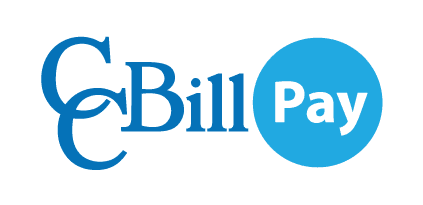If your subscription has expired due to a failure to rebill for whatever reason, CCBill will send you a reactivation link to the email address that was used upon sign-up. You may follow the link in that email to reactivate your failed subscription by updating the necessary payment information.
In some instances, CCBill is able to reinstate a recently canceled subscription if you have changed your mind and would like the membership to continue. Please contact a Consumer Support representative immediately.
CCBill will be unable to reactivate a canceled subscription if too much time has elapsed. If this is the case, please follow the original "join" instructions on the ccbill.com website.