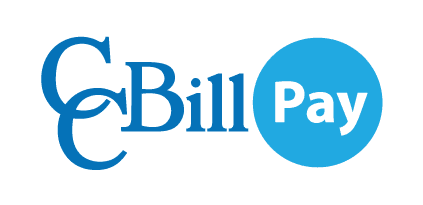In order to change any of your personal information on your subscription, including your credit card number, you must first log into your account on the CCBill Support page. Once you have logged into your account, you are able to change any of your information by clicking on the link in the "Update Payment Information" section of the page with immediate effect.
If the subscription was bough using CCBill Pay, you can just log in to your account and easily make the necessary changes:
Your new payment method will be charged on the next billing date after you have updated it.
Unfortunately, this is not something one of our Consumer Support representatives are able to assist you with over the phone or by email.