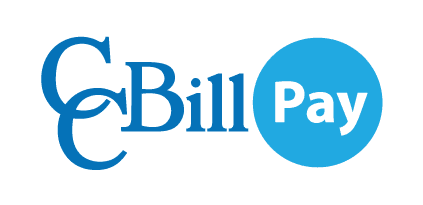Whenever you are paying through a CCBill FlexForm, you will be able to log in to your CCBill Pay account to complete the purchase.
However, for the current release of CCBill Pay you will need to be using a payment form in English, otherwise the CCBill Pay option will be hidden and you will only be able to make a purchase as a Guest, in the traditional fill-in-the-form way.
In order to make a purchase with CCBill Pay: