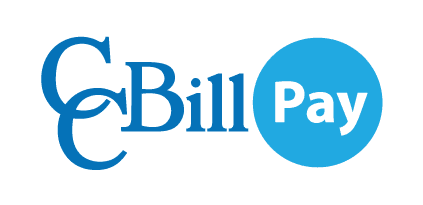If you remain inactive for one hour after logging in to your account, your session will time out and you will receive a Time Out notice. Re-enter your password to log in to your account again.
CCBill has been a trusted online payment processor since 1998. CCBill upholds and surpasses all the necessary security standards, and we always aim for excellence, earning the trust of clients worldwide. We hold a Payment Card Industry Data Security Standard (PCI DSS) certificate, ensuring a secure environment for your online transactions.
Your credit card information and credentials are stored on secure servers and encrypted using 128-bit secure socket layer (SSL) technology.
Always feel safe, knowing that you’re personal information is in good hands with CCBill Pay.
If you want to read more about PCI standards, follow this link.
Your personal information is safely stored and encrypted. We only share information that is legally required to be shared with merchants.
For more information on how we use and protect your personal information, read our online Consumer Privacy Policy.
CCBill retains the right to close your CCBill Pay account if we notice any irregularities. This is only done for security reasons, and only if we identify fraudulent behavior, such as somebody abusing your account.
If you believe that your account was closed without any valid reason, contact CCBill.
You may always open a new CCBill Pay account under another email address, however, any payment methods that had been stored on your previous account will not be available for future use in CCBill Pay.
Any potentially fraudulent behavior should be reported to the Federal Trade Commission or CCBill Consumer Support.
If your mobile phone with your CCBill Pay credentials gets lost or stolen, you should immediately access your account from any other device or browser, and change your password. You may also want to contact your mobile service provider for other options they may have to help you.
If you are adding an EU-issued payment method, then yes. All EU cardholders are required to authorize the addition of a payment card to their CCBill Pay accounts.
Once you pass the authentication while adding your payment option in CCBill Pay admin, you will no longer need to repeat the steps for that particular payment option. We will save your card details and necessary information to provide an uninterrupted checkout experience for future transactions.
EU cardholders need to authenticate every payment option in CCBill Pay. When there is an issue with authenticating your payment method, there will be an Add Payment Option Error message as seen in the image below.
When you edit a payment method previously used with CCBill Pay, you will not be prompted for additional authentication.