This page contains working frontend and backend code examples for integrating CCBill's API Payment Widget into merchant applications.
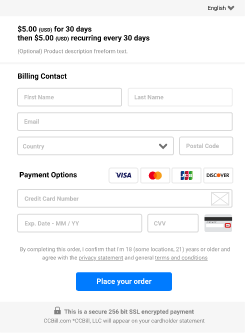
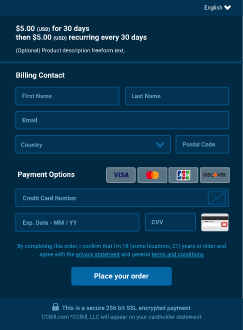
1. Integration Steps
Aimed at programmers and technical professionals, the examples explain how to:
- Embed the CCBill API Payment Widget into your application's interface.
- Autogenerate a payment form to collect customer payment information securely.
- Pass the customer's payment information to CCBill's API to generate a payment token.
- Implement an event listener to forward the token and customer payment data to your backend application.
- Create a request for the CCBill API to charge the payment token.

2. OAuth Bearer Token
The CCBill API Payment Widget uses bearer tokens to authenticate and authorize merchant requests. Before starting the integration process, you need to register your application.
To register your app, contact CCBill Merchant Support and inform them you need a RESTful API setup on your CCBill merchant account.
Once the setup and registration are complete, the Merchant Support team provides the necessary credentials, including the merchant application ID and secret key.
These two parameters are required to call the getOAuthToken function from your backend and generate the bearer token. Use the token as the value for the apiKey parameter in your frontend code to ensure secure communication with the CCBill payment system.