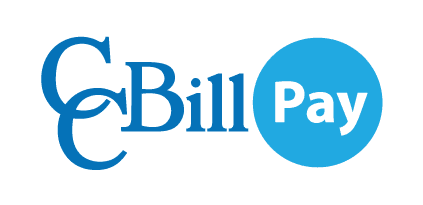Websites use cookies to store information, such as site preferences or login status. Basically, they are nothing more than small files that are stored on your computer. To enable cookies, follow the instructions below for the browser version you are using.
Mozilla Firefox
Note: Cookies are enabled by default in Firefox.
- Open your Mozilla Firefox browser.
- Click the Menu button.
- Select Options.
- Select the Privacy option in the left panel.
- Set Firefox will to Use custom settings for history.
- Check the Accept cookies from sites checkbox to enable cookies.
- Make sure that you select Always for the Accept third-party cookies option.
Google Chrome
- Open Google Chrome.
- Click More > Settings at the top right corner of your screen.
- At the bottom, click Show advanced settings.
- Select Content settings located in the Privacy section.
- To allow first-party and third-party cookies, choose Allow local data to be set under the Cookies heading.
Microsoft Internet Explorer 6.0+
- Select Internet Options from the Tools menu.
- Click on the Privacy tab.
- Click the Default button (or manually slide the bar down to Medium) under Settings.
- Click OK.
Apple Safari (Version 5+)
- Click on the Cog icon located in the upper-right corner of your Safari window.
- Select the Privacy tab.
- Find the Block cookies option. Select Never or From third parties and advertisers.
Opera
- Click the Tools menu in your Opera browser.
- Click Preferences...
- Select the Advanced tab, and to the cookie section.
- Select Accept cookies only from the site I visit or Accept cookies.
- Ensure that "Delete new cookies when exiting Opera" is not ticked.
Click OK.
Was this article helpful?
YesNo