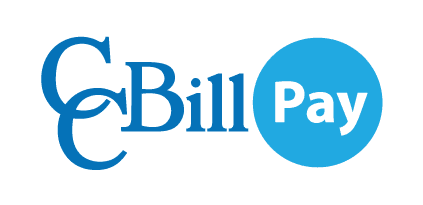Cookies that pile up in time might interfere with your Username and Password management, so deleting them can resolve many of your access issues. To delete cookies in Safari:
Step 1. Select the Preferences... option from the sprocket icon in the top, right corner of the browser.
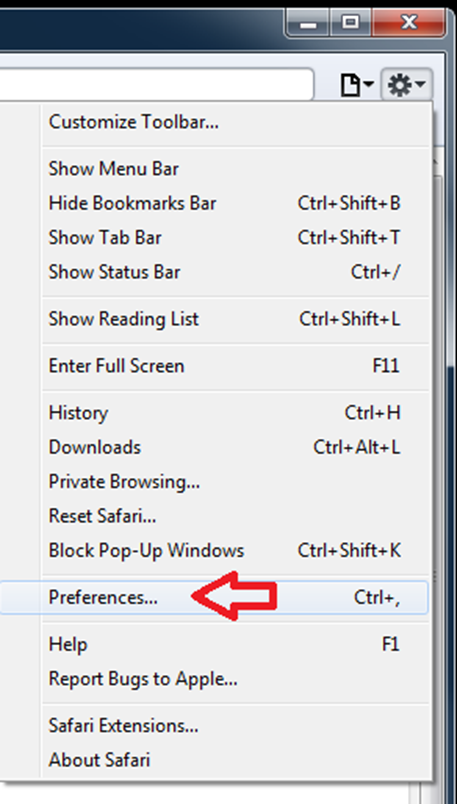
Step 2. In the Privacy tab, select the Remove All Website Data... button.
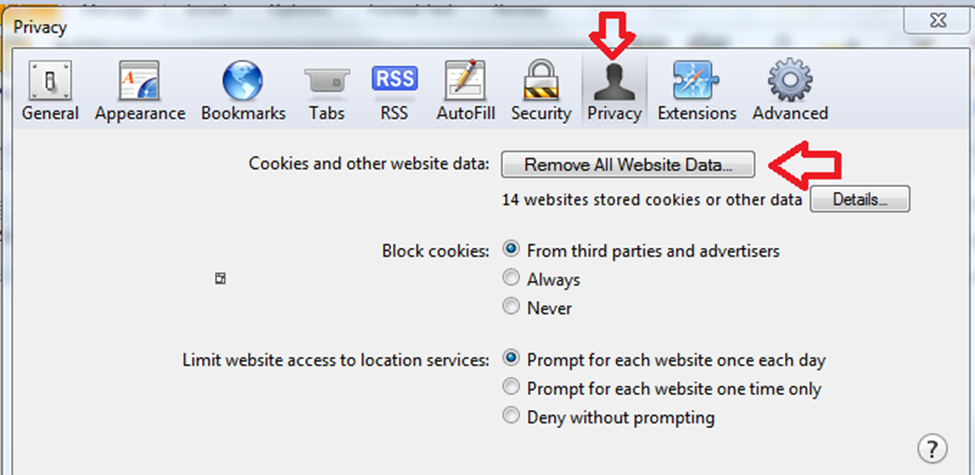
Step 3. Close and then reopen the browser to allow for the settings to adjust.
Tip
You can always try using your browser's incognito or private browsing option to see if the problem is caused by something other than cache or cookies.