What is Streaming Media?
Streaming Media is defined as any multimedia, like videos and audio that is played live on the internet as it is being recorded. Streaming provides users with a more convenient way to instantly access and consume their favorite music or movies without having to wait for their content to be downloaded. This is done by compressing the content and delivering it directly to the end-user. Streaming Media, just like a downloaded movie, has the options to be paused, replayed and fast-forwarded by the user. Another advantage of Streaming Media is that it doesn’t take up any of your computer memory and you don’t have to wait to download it to watch or listen. The most common examples of Streaming Media websites for online movies include Netflix, HBO, Hulu, Amazon Prime Video. Other streaming options include Spotify, Deezer, Pandora, Apple Music, which are music streaming websites as well as streaming of podcasts. The speed at which Streaming Media videos and audio are transmitted depends on the size of the media files that the “decoder” decodes and then transmits over a streaming website. It also depends on the end-users internet connection speed. This should not be a problem for the internet users of today, as there is steady consumer demand for more robust connectivity, to support the increase in online music, TV, and video streaming usage. The most popular TV programs have all joined streaming sites to allow viewers to watch their programs at their convenience and on the device of their choosing. Music streams online to make sure that listeners can tune in from home, at work or at nearly any location with broadband or Wi-Fi connectivity.How Does Streaming Media Work?
If you’ve browsed through the internet, you’ve surely come across a pop-up video that starts playing on its own, or a podcast that discusses professional topics. This media might start playing on its own or could require you to click play. If it’s the first time you’ve come across this sort of media, your browser might ask you to install a plugin. Media players help to decode the media file and display it as a video or audio that is consumable from the user’s device. Some of the most popular players support different types of Streaming Media file formats.- HTML5 solutions and file formats such as WebM and Ogg.
- Files with extensions .mov support players from Apple and QuickTime
- Files with extensions .rm support players such as RealNetworks and RealMedia
- Files with extensions Windows Media Auto (.wma) support the Microsoft Windows Media player
- Finally, the Adobe Flash player plays .flv and .swf files.
 Many users don’t understand the difference between Progressive Downloads and Streaming. Progressive Downloads add a portion of the file to your desktop and then enable you to display the remainder as you finish downloading. Adversely, Streaming is done in real-time, and there is no file saved to your computer. Due to this, some users refer to Progressive Downloads as Pseudo-streaming.
Video and audio streaming files are condensed and operational, but the finest begin as bulky, high-quality collections that are often referred to as raw files. These are digital files of high quality or analog recordings that have not been edited or altered in any manner. A lot of effort is needed to edit these raw files, from processing power to the space needed for storage.
To prep a file so that it can be easily streamed and watched on ordinary TV and internet, the large-high-quality audio or video we mentioned above needs to be compressed, so that it can be decoded and transferred through streaming plugins. Sometimes, however, this compression process can turn the high-quality audio or video into low quality and undistinguished audio files that don’t match the needs of the viewers.
Luckily, nowadays it’s possible to reduce the file size without lowering its quality before compressing. Here’s how:
Reduce picture size: Most broadcasters make the mistake of thinking that their video needs to be extremely large to fit a variety of screens. However, this is not the case as most videos do not fill the whole screen of the computer and usually, play in smaller framed windows. Thus, it is normal to view a lower quality in a streaming video when it's put as a full screen.
Cut the frame rate: Frames make up videos and these frames are usually a group of still images. The speed at which these images transition from one to the other is called the frame rate. To decrease the frame rate, you need to decrease the number of images you use. It is normal to experience flickering when reducing the frame rate because these transitions will now be more visible to the human eye.
The Secret to Creating Good Streaming Videos
There are a couple of tricks you can do while recording your videos to streamline the process of editing later on:
Many users don’t understand the difference between Progressive Downloads and Streaming. Progressive Downloads add a portion of the file to your desktop and then enable you to display the remainder as you finish downloading. Adversely, Streaming is done in real-time, and there is no file saved to your computer. Due to this, some users refer to Progressive Downloads as Pseudo-streaming.
Video and audio streaming files are condensed and operational, but the finest begin as bulky, high-quality collections that are often referred to as raw files. These are digital files of high quality or analog recordings that have not been edited or altered in any manner. A lot of effort is needed to edit these raw files, from processing power to the space needed for storage.
To prep a file so that it can be easily streamed and watched on ordinary TV and internet, the large-high-quality audio or video we mentioned above needs to be compressed, so that it can be decoded and transferred through streaming plugins. Sometimes, however, this compression process can turn the high-quality audio or video into low quality and undistinguished audio files that don’t match the needs of the viewers.
Luckily, nowadays it’s possible to reduce the file size without lowering its quality before compressing. Here’s how:
Reduce picture size: Most broadcasters make the mistake of thinking that their video needs to be extremely large to fit a variety of screens. However, this is not the case as most videos do not fill the whole screen of the computer and usually, play in smaller framed windows. Thus, it is normal to view a lower quality in a streaming video when it's put as a full screen.
Cut the frame rate: Frames make up videos and these frames are usually a group of still images. The speed at which these images transition from one to the other is called the frame rate. To decrease the frame rate, you need to decrease the number of images you use. It is normal to experience flickering when reducing the frame rate because these transitions will now be more visible to the human eye.
The Secret to Creating Good Streaming Videos
There are a couple of tricks you can do while recording your videos to streamline the process of editing later on:
- The video should be simple, the fewer objects and details in your video, the less you’ll have to edit later on.
- Use clean backgrounds that are steady and don’t have a lot of movements, such as trees blowing in the wind or people walking in the background. It’s best to use a green screen because you’ll be able to edit the background you like into your piece when editing later on.
- Establish a steady and sturdy camera position during filming to help avoid blurry film when compressing.
- When filming people it’s important to have them wear solid colors and avoid patterns because this will mix with the background, especially if you have a green screen.
Live vs on demand streaming
We will first address Live and On-Demand videos. Any form of Live Streaming requires some additional facilities. You will need an on-site laptop capable of compressing, encoding and streaming the video feed in real-time, or smartphone from which you can stream live.On-Demand Streaming
Video On-Demand or VOD has revolutionized the viewing and broadcasting of video data. Lately, videos on- demand are becoming increasingly popular, or trending, as now more than ever internet users are progressively hungry for new streaming content. As its name suggests, VOD refers to having videos streamed on-demand, rather than watching the content live. This means that VOD is in theory opposite of Live Streaming. These videos are watched when the viewer desires, which means that the content should be available at any time and on any device with an internet connection. This doesn’t just include streaming a movie that you haven’t watched in a while, but also getting access to educational content such as webinars and tutorials. VOD is considered additionally attractive, simply because life is hectic and most people don’t have the time to watch a video uninterrupted and live. Best of all, these videos can be replayed whenever the viewer desires. Benefits of VOD Accessibility - Technology is making our lives easier and transforming the way we function. Due to these advances in technology VOD content is always available to viewers whenever and wherever they want to access and view the content. Diversity - VOD contains material that can be edited and perfected before it is published and distributed. VOD videos are also more likely to go viral than Live Streaming videos. Finally, you have more time to go over and edit your content, as well as have it previewed before it goes live. Flexibility – If there is no time limit or deadline to posting a video, like a live event or live stream, then VOD is perfect. Editors have ample time to record, edit and publish content and aim for the best quality.Live Streaming Videos
Live Streaming is quickly taking over the world of online communications, content promotion, and consumption. Whether it’s broadcasting the latest news, an important event or a long-anticipated football match. It’s continually growing fan base is the real reason that Live Streaming should be interesting to up and coming broadcasters. Other than its content-hungry user-base, consumers spend $9.66 billion annually on subscription streaming and this number is estimated to grow even higher in the coming years. While Live Streaming might seem like the right option for a lot of broadcasters, it’s not the easiest one. This form of content streaming needs to be carefully planned due to its live nature. Besides, the proper type of equipment needs to be purchased to ensure quality videos, as well as many other factors that contribute to ensuring a well-organized stream. Benefits of Live Streaming Live Experience – Users love being part of your world, part of an event, part of a group and Live Streaming makes this possible. Live Streaming also allows businesses to get closer to their customers, and Performers to their fans. Live Streaming makes sharing your content with other viewers effortless. Viewer Interaction – Live Streaming allows for various interactions with your audience, such as Q&A’s, polls, and sharing of experiences. Viewers don’t miss an opportunity to get a little more information about a topic of their interest, whether this is a celebrity or an event that is taking place live. This is the best way to get your viewers hooked onto your content. Reduced Expenses – Live Streaming is not only used to broadcast entertainment, but it’s also used to allow large or small audiences to learn something new. Educational institutions and companies alike understand the value that live streaming provides for teaching or tutoring students and training employees. This way instead of informing a limited number of employees in a class or training room, the entire company or students around the world can be educated. On top of all its benefits, Live Streaming events are a budget-friendly way to them seen by more viewers. Recommended uses of Live Streaming Live Streaming is a great choice for concerts, shows, performances, news, live Q&A’s, new product launches and announcements. Recommended use of VOD VOD can easily be used for training and education videos that will be shared continuously to other viewers, high-quality videos, and videos that need editing and post-production and for low-budget videos.Unicast vs multicast vs broadcast streaming
Now let’s consider the type of streams available. There are different types of streams: Unicast and Multicast and Broadcast streams. As the name Unicast suggests, individuals watching a stream receive their own unique data stream. While with a Multicast stream there is one stream of information that moves to a router, copying the stream and sending it to numerous spectators. Finally broadcast is a one to all technology. More processing power and bandwidth are required for a Unicast stream, as it is so specific. In theory, it seems pretty straight forward, but let’s take a look at some of the advantages and disadvantages of each stream and how to decide which stream is the right for your video content. Unicast, Multicast and Broadcasts support very different ideas, and for each of them, there are conditions you will need to fulfill. Broadcasters and corporate video streamers may need to use one or the many and in some instances a hybrid of two different ones. Of course, all this depends on your target audience, their location, their numbers and how you want them to receive your content. Finally, you should consider if you want to be streaming from a managed or public network.What is Multicast Streaming?
Put simply, Multicast is one-to-many or many-to-many streaming. You transmit data (video, in this situation) simultaneously, usually within a Local Area Network (LAN), from one starting point to many endpoints. Multicast is a one-size-fits-all solution that suits all displays where it is being viewed.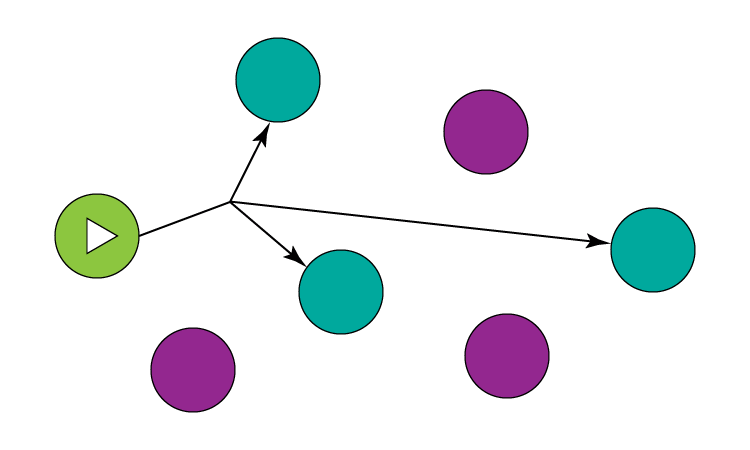 What’s great about Multicast is that it saves bandwidth by sending only one stream too many severs. Internet Protocol Television (IPTV) is probably the most popular instance of a Multicast implementation. You have one distributed server, and the server transmits data to many endpoints in a single, continuous flow.
Benefits of Multicast Streaming
What’s great about Multicast is that it saves bandwidth by sending only one stream too many severs. Internet Protocol Television (IPTV) is probably the most popular instance of a Multicast implementation. You have one distributed server, and the server transmits data to many endpoints in a single, continuous flow.
Benefits of Multicast Streaming
- Multicast is safer than Over-the-Top (OTT) transmission – Multicast streams are sent over a private IP network. This also means that it’s secure for corporate communications as well.
- You can generate a viewing experience that is much like you would get when watching TV at home when using Multicast for company IPTV. In reality, some broadband service suppliers also use IPTV to offer home TV broadcasts.
- You can obtain a range of live feeds from a cable provider, or can even transmit on your own over your IPTV system, and move between channels just as you would in a standard television encounter.
- Due to the similarity with a home viewing system, the experience with Multicast is popular amongst viewers when designed appropriately.
- The main benefit of Multicast is that its usage can be predicted and therefore better managed. Bandwidth usage stays constant, no matter how many individuals view the stream. All the end-points are accessing the same stream since it does not need to set up separate viewing sessions or links with each one.
What is Unicast Streaming?
Since Multicast streaming is one-to-many, it’s natural that Unicast is then defined as one-to-one streaming. No matter the origin of the video, a user can request for it to be delivered directly to their endpoint.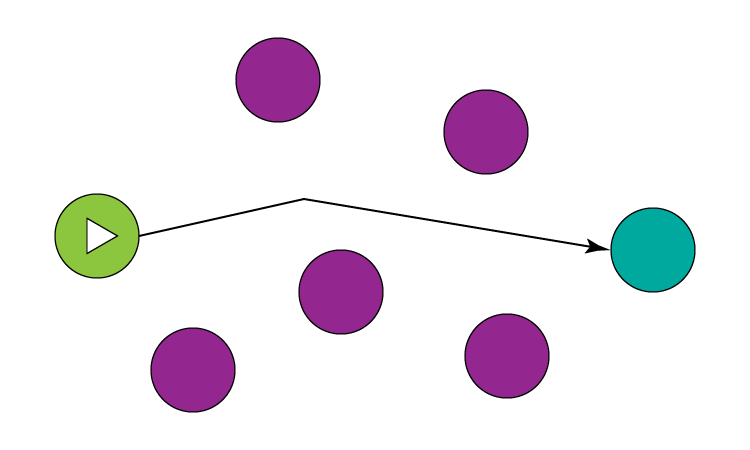 Typically, Unicast is used in Over-the-Top (OTT) streaming apps (OTT is a word used to define internet streaming) and is particularly suitable for VOD material. Netflix, Hulu, and other streaming services of this sort are the best examples of Unicast streaming.
Benefits of Unicast Streaming
One of the benefits of Unicast streaming is that it enables endpoints to obtain video depending on the device viewer’s use and the accessible bandwidth. You could get, for instance, a 4K feed for your large TV, an HD feed on your laptop, or even a low-res feed for a smartphone.
As far as low bandwidth is concerned, to ensure the excellence of service when streaming can be a dependable option. It provides users with the correct set of tools to alleviate possible bandwidth changes and constraints.
One method that Unicast can solve is the Internet's unpredictability, by streaming an adaptive bit rate (ABR). A single live image with distinct concentrations of video quality is transcoded into various channels. A specific Unicast stream can continually alternate between the different quality levels depending on bandwidth availability, ensuring that the viewer has uninterrupted access.
One of the greatest benefits of Unicast to VOD providers is that they can gather more information about their viewers, offering them with a personalized experience and targeted advertising. You'll notice this, for instance, when you watch a clip on Hulu.
Typically, Unicast is used in Over-the-Top (OTT) streaming apps (OTT is a word used to define internet streaming) and is particularly suitable for VOD material. Netflix, Hulu, and other streaming services of this sort are the best examples of Unicast streaming.
Benefits of Unicast Streaming
One of the benefits of Unicast streaming is that it enables endpoints to obtain video depending on the device viewer’s use and the accessible bandwidth. You could get, for instance, a 4K feed for your large TV, an HD feed on your laptop, or even a low-res feed for a smartphone.
As far as low bandwidth is concerned, to ensure the excellence of service when streaming can be a dependable option. It provides users with the correct set of tools to alleviate possible bandwidth changes and constraints.
One method that Unicast can solve is the Internet's unpredictability, by streaming an adaptive bit rate (ABR). A single live image with distinct concentrations of video quality is transcoded into various channels. A specific Unicast stream can continually alternate between the different quality levels depending on bandwidth availability, ensuring that the viewer has uninterrupted access.
One of the greatest benefits of Unicast to VOD providers is that they can gather more information about their viewers, offering them with a personalized experience and targeted advertising. You'll notice this, for instance, when you watch a clip on Hulu.
What is Broadcast Streaming?
Broadcast streaming is a one to all technology and delivers content to all users connected to the LAN no matter whether they requested the content or not.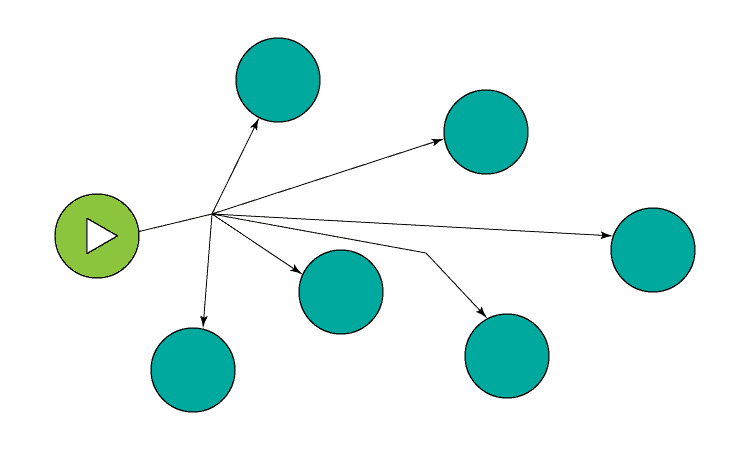 A good example of this is cable television. Whatever a package is sent over a broadcast, any user that is connected will receive it. This is why public internet for example is not a good option for broadcasts as it would send all the users data that they might not need, and in return cause interference.
Benefits of Broadcast Streaming
A good example of this is cable television. Whatever a package is sent over a broadcast, any user that is connected will receive it. This is why public internet for example is not a good option for broadcasts as it would send all the users data that they might not need, and in return cause interference.
Benefits of Broadcast Streaming
- Since the transmission is one to all, the costs of transmission are reduced.
- The equipment and resources needed for transmitting, copying and refreshing the broadcast signal to all users can be kept within limits.
- A larger audience is reached with broadcasting.
Best streaming media platforms
Streaming Media has become increasingly popular, and more broadcasters are seeing its value. With a hectic lifestyle, streaming content is the most convenient way to get information and news for many individuals based on their time and their terms. Video broadcasting is entertaining and adjustable to suit the viewer’s timetables, and best of all it is all happening in real-time. It is not surprising that companies, organizations, and consumers are increasingly using video streaming services to promote their activities and brand.CCBill Tip Need payment processing for your Streaming Media Website? CCBill has over 20 years of experience in handling payments for Streaming Media content. Your buyers will have unobtrusive subscription signup and ongoing billing support for your content. Learn more at https://ccbill.com/industries/streaming-mediaChoosing a platform to stream on is not an easy task. There are many to choose from and each one has its advantages, content monetization options, and pricing. You can get a better idea of what each platform offers from the table below:
Wowza
 Description
Wowza Streaming Engine (Wowza Media Server) is an extensible, fully interactive and high-performance media streaming software platform that offers facilities such as streaming live and on-demand, remote recording and chat capacities to a wide range of media player systems.
One of the benefits of Wowza is a browser-based, easy-to-use tool that helps users create and manage live streams and VOD.
Analytics
Wowza utilizes the module ModuleAnalytics and offers Google Analytics information. This data provides information about your apps and implementation cases when viewed in Google Analytics. You get a better view of how your content is being used. The statistics collected include the number of links per stream and protocol, such as seeing who is viewing RTMP versus HLS channels, and how long the viewer has engaged your media.
API
The Wowza Streaming Cloud REST API utilizes the HTTP to obtain information from Wowza Streaming Cloud servers via API endpoints applications. To add Live Streaming and replay features to your apps, you can use the Wowza Streaming Cloud REST API.
The REST API provides full programmatic control over live streams, transcoders, stream sources, and targets for streams. You can also achieve nearly any content goal in the Wowza Streaming Cloud UI by creating HTTP-based applications through the REST API to cloud-based servers.
Monetization
Monetization is not available directly from Wowza.
Pricing
Wowza offers three different pricing packages, one is its streaming cloud and the other it’s streaming engine.
Description
Wowza Streaming Engine (Wowza Media Server) is an extensible, fully interactive and high-performance media streaming software platform that offers facilities such as streaming live and on-demand, remote recording and chat capacities to a wide range of media player systems.
One of the benefits of Wowza is a browser-based, easy-to-use tool that helps users create and manage live streams and VOD.
Analytics
Wowza utilizes the module ModuleAnalytics and offers Google Analytics information. This data provides information about your apps and implementation cases when viewed in Google Analytics. You get a better view of how your content is being used. The statistics collected include the number of links per stream and protocol, such as seeing who is viewing RTMP versus HLS channels, and how long the viewer has engaged your media.
API
The Wowza Streaming Cloud REST API utilizes the HTTP to obtain information from Wowza Streaming Cloud servers via API endpoints applications. To add Live Streaming and replay features to your apps, you can use the Wowza Streaming Cloud REST API.
The REST API provides full programmatic control over live streams, transcoders, stream sources, and targets for streams. You can also achieve nearly any content goal in the Wowza Streaming Cloud UI by creating HTTP-based applications through the REST API to cloud-based servers.
Monetization
Monetization is not available directly from Wowza.
Pricing
Wowza offers three different pricing packages, one is its streaming cloud and the other it’s streaming engine.
- Monthly - pay-as-you-go based on the usage per month at $95 per instance per month.
- Annual – pay $65 for each prepaid instance and you can add additional instances at any time.
- Perpetual - pay a single fee for a lifetime license of $1995
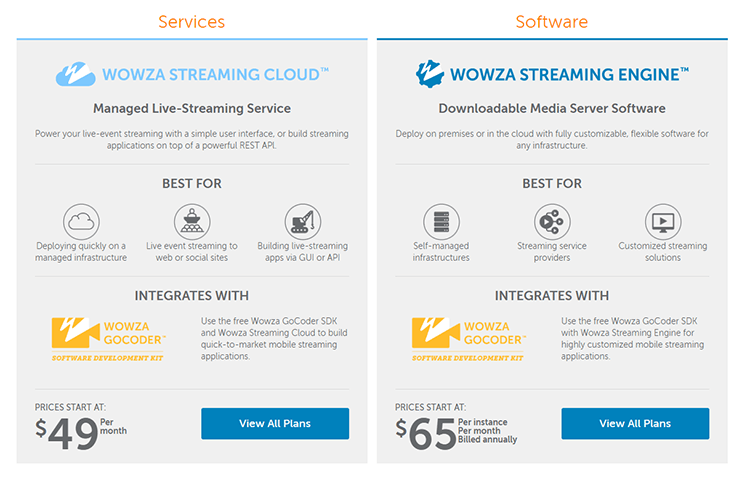
Note: Check out our in-depth guide on types of API and different API protocols.
DaCast
 Description
DaCast is the first full SaaS (Streaming as a Service) internet media platform. It provides a suite of characteristics through cloud computing that includes live transmission of high definition and on-demand video. DaCast is a white label media provider and their video content is available on all media devices.
Analytics
DaCast's analytics dashboard collects actionable audience information from broadcasters. This is a wonderful function that all their customers can access. Whichever plan their members choose, they have access to their video analytics dashboard. Analytics for DaCast live streams also provides data while live broadcasts are in progress.
API
DaCast offers an API for video content management and a player API that enables users to empower their videos, improve the performance of their mobile apps, or even create their video content management system.
Monetization
Monetization is possible with different plans that include their free trial, premium plan, enterprise plan, and event plan.
Free trials are fitted to set between 1 and 3 rates per video and an infinite amount of promotional codes per video content. Members may need to buy a Pro plan or a 5 TB Event plan to get access to the paywall after their free trial ends.
Pricing
All plans include secure platform, unlimited live events, Ad-Free HD Streaming, 24/7 support, unlimited viewers and custom branding.
Pricing packages include annual, monthly and per event. There is a calculator on the website that helps calculate predicted expenses and there is even a pricing plan for advanced video hosting.
All plans include a starter, premium, enterprise and custom price.
Description
DaCast is the first full SaaS (Streaming as a Service) internet media platform. It provides a suite of characteristics through cloud computing that includes live transmission of high definition and on-demand video. DaCast is a white label media provider and their video content is available on all media devices.
Analytics
DaCast's analytics dashboard collects actionable audience information from broadcasters. This is a wonderful function that all their customers can access. Whichever plan their members choose, they have access to their video analytics dashboard. Analytics for DaCast live streams also provides data while live broadcasts are in progress.
API
DaCast offers an API for video content management and a player API that enables users to empower their videos, improve the performance of their mobile apps, or even create their video content management system.
Monetization
Monetization is possible with different plans that include their free trial, premium plan, enterprise plan, and event plan.
Free trials are fitted to set between 1 and 3 rates per video and an infinite amount of promotional codes per video content. Members may need to buy a Pro plan or a 5 TB Event plan to get access to the paywall after their free trial ends.
Pricing
All plans include secure platform, unlimited live events, Ad-Free HD Streaming, 24/7 support, unlimited viewers and custom branding.
Pricing packages include annual, monthly and per event. There is a calculator on the website that helps calculate predicted expenses and there is even a pricing plan for advanced video hosting.
All plans include a starter, premium, enterprise and custom price.
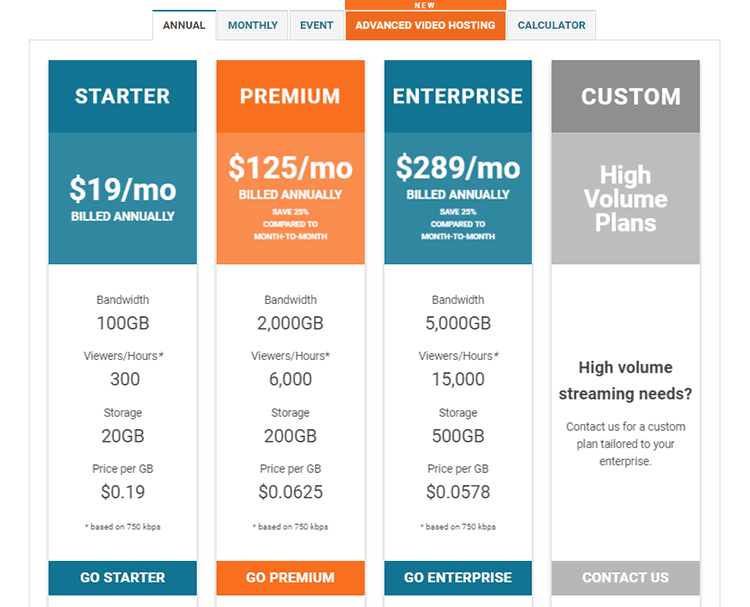
Vimeo Livestream
 Description
Vimeo is a website for video sharing that enables its members to view, upload and share video content. Members can choose from countless paid options that can help organizations regulate how their clips appear on the Internet. Vimeo also offers its users useful video tutorials to help boost their video production.
Analytics
All Vimeo customers have access to their analytics dashboard, providing them with a fast summary of views, plays, finishes, likes, comments, etc. The information can also be tracked and exported.
API
Vimeo's API is a powerful tool that is capable of supporting flexible, high-quality videos and integrates them with custom apps. For privacy, it has a wide range of options. It offers storage for your videos and hosting. Users can manage their videos and customize them through a custom player. A Vimeo membership also gives you access to other powerful features to help manage your content.
Monetization
Vimeo offers its customers two alternatives, from starting their video streaming services to directly distributing videos to their fan base. Users or brands can readily convert their fans on any platform into paying and loyal customers. If that's not what you're searching for, you can also sell your video material, movies or anything else to a worldwide crowd through their "Vimeo on Demand" where you set the rate and even after transaction charges keep up to 90% of your revenue.
Pricing
Description
Vimeo is a website for video sharing that enables its members to view, upload and share video content. Members can choose from countless paid options that can help organizations regulate how their clips appear on the Internet. Vimeo also offers its users useful video tutorials to help boost their video production.
Analytics
All Vimeo customers have access to their analytics dashboard, providing them with a fast summary of views, plays, finishes, likes, comments, etc. The information can also be tracked and exported.
API
Vimeo's API is a powerful tool that is capable of supporting flexible, high-quality videos and integrates them with custom apps. For privacy, it has a wide range of options. It offers storage for your videos and hosting. Users can manage their videos and customize them through a custom player. A Vimeo membership also gives you access to other powerful features to help manage your content.
Monetization
Vimeo offers its customers two alternatives, from starting their video streaming services to directly distributing videos to their fan base. Users or brands can readily convert their fans on any platform into paying and loyal customers. If that's not what you're searching for, you can also sell your video material, movies or anything else to a worldwide crowd through their "Vimeo on Demand" where you set the rate and even after transaction charges keep up to 90% of your revenue.
Pricing
- Livestreaming is available at $500 with Vimeo OTT – this price does not include transaction fees or any other fees that might occur.
- Full API Access starts from $1000 and up per month and only these packages provide monetization tools.
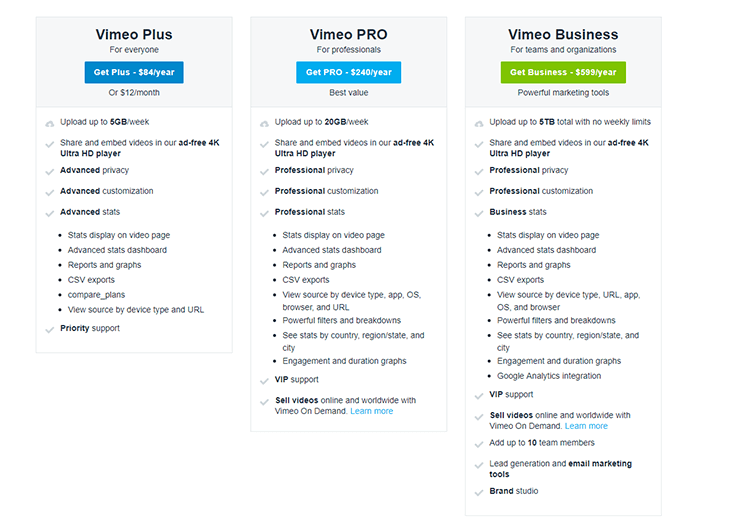
IBM Cloud Video
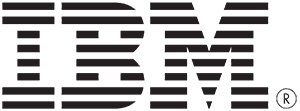 Description
IBM Cloud Video is a solution designed for secure employee use of video resources. With sophisticated products and services that simplify workflow management and streaming video, it allows companies to boost the importance of their video content. The Ustream extension adds extra characteristics to the streaming and cloud video platform, especially the use of IBM's Watson technology to collect video data and generate keyword-searchable transcripts.
This IBM service enables customers to improve live and on-demand video with cognitive and AI-infused techniques and maximize viewer involvement by nearly unprecedented access to sophisticated information and analytics.
Analytics
The IBM software has an application program interface that fuels content discovery as well as multi-platform integration. With planning instruments, submission templates, and real-time analytics, the customer can plan their content with ease.
API
SDKs and APIs are available for members.
Monetization
IBM Cloud Video enables consumers to broadcast on any device and reach a global audience. Its versatile monetization options enable its features to be used by a broad spectrum of customers. It also reduces the manual effort required to distribute your content using the customizable workflow functionality, as well as its ability to be directly integrated into the company via a single sign in.
Pricing
Pro packages for Streaming Manager begin at $99 a month and range up to $999 a month. All monthly packages include up to 720p, HD broadcasting. However, for complete access to specialist broadcasting features, consumers must buy a custom-priced Enterprise package. These include transmitting 1080p, functions at the OTT level, and more.
Description
IBM Cloud Video is a solution designed for secure employee use of video resources. With sophisticated products and services that simplify workflow management and streaming video, it allows companies to boost the importance of their video content. The Ustream extension adds extra characteristics to the streaming and cloud video platform, especially the use of IBM's Watson technology to collect video data and generate keyword-searchable transcripts.
This IBM service enables customers to improve live and on-demand video with cognitive and AI-infused techniques and maximize viewer involvement by nearly unprecedented access to sophisticated information and analytics.
Analytics
The IBM software has an application program interface that fuels content discovery as well as multi-platform integration. With planning instruments, submission templates, and real-time analytics, the customer can plan their content with ease.
API
SDKs and APIs are available for members.
Monetization
IBM Cloud Video enables consumers to broadcast on any device and reach a global audience. Its versatile monetization options enable its features to be used by a broad spectrum of customers. It also reduces the manual effort required to distribute your content using the customizable workflow functionality, as well as its ability to be directly integrated into the company via a single sign in.
Pricing
Pro packages for Streaming Manager begin at $99 a month and range up to $999 a month. All monthly packages include up to 720p, HD broadcasting. However, for complete access to specialist broadcasting features, consumers must buy a custom-priced Enterprise package. These include transmitting 1080p, functions at the OTT level, and more.
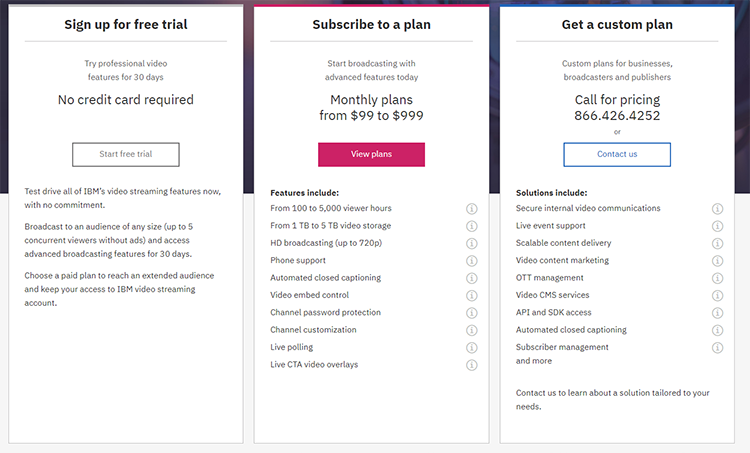
Brightcove
 Description
It's all better with Brightcove, whether you need video hosting, interactivity, OTT tools, or fresh methods to monetize your video material. It has a powerful video platform, works seamlessly with leading technologies. Users can get their video set up and running quickly and painlessly.
Analytics
Broadcasters get access to comprehensive information about who views their content, how it is perceived (devices, browsers, working systems), how long it’s viewed, and where the viewers come from and more.
API
The Brightcove platform APIs are RESTful APIs that allow you to get and send data to various parts of the Brightcove platform.
Monetization
Brightcove Video Cloud helps you develop and monetize material without in-house production costs and difficulty. Ad-supported companies benefit from the extensive range of advertising characteristics with metadata-driven ad introduction and integration with major ad networks.
Pricing
Brightcove does not release its Live Streaming services pricing packages for Video Cloud online. You must email them to address your particular company requirements for a tailored quote.
Description
It's all better with Brightcove, whether you need video hosting, interactivity, OTT tools, or fresh methods to monetize your video material. It has a powerful video platform, works seamlessly with leading technologies. Users can get their video set up and running quickly and painlessly.
Analytics
Broadcasters get access to comprehensive information about who views their content, how it is perceived (devices, browsers, working systems), how long it’s viewed, and where the viewers come from and more.
API
The Brightcove platform APIs are RESTful APIs that allow you to get and send data to various parts of the Brightcove platform.
Monetization
Brightcove Video Cloud helps you develop and monetize material without in-house production costs and difficulty. Ad-supported companies benefit from the extensive range of advertising characteristics with metadata-driven ad introduction and integration with major ad networks.
Pricing
Brightcove does not release its Live Streaming services pricing packages for Video Cloud online. You must email them to address your particular company requirements for a tailored quote.
JW Player
 Description
Using a straightforward and sophisticated video management interface, JW Player provides user access to strong platform services. The business platform for JW Player involves all the features you need to handle and streamline your video player, content, advertising, and analytics.
Analytics
JW Player offers real-time analytics. Members can monitor their content performance with break downs for activity by device, location, and domain. They have access to detailed video-level insights about viewer behaviors with video engagement graphs.
API
JW player offers options for all developers to control the video player's full setup by listening to current activities or custom event registration. Users can incorporate information into third-party analytics with JW Player and customize applications or the website experience.
Monetization
Monetization with JW Player works on an Ad basis where users can keep up to 100% of their ad revenue.
Pricing
The packages that are offered by JW Streaming include Developer, Starter and Enterprise. They start at a free month trial and then users can opt for a starter pack that is $12 per month billed annually.
Description
Using a straightforward and sophisticated video management interface, JW Player provides user access to strong platform services. The business platform for JW Player involves all the features you need to handle and streamline your video player, content, advertising, and analytics.
Analytics
JW Player offers real-time analytics. Members can monitor their content performance with break downs for activity by device, location, and domain. They have access to detailed video-level insights about viewer behaviors with video engagement graphs.
API
JW player offers options for all developers to control the video player's full setup by listening to current activities or custom event registration. Users can incorporate information into third-party analytics with JW Player and customize applications or the website experience.
Monetization
Monetization with JW Player works on an Ad basis where users can keep up to 100% of their ad revenue.
Pricing
The packages that are offered by JW Streaming include Developer, Starter and Enterprise. They start at a free month trial and then users can opt for a starter pack that is $12 per month billed annually.
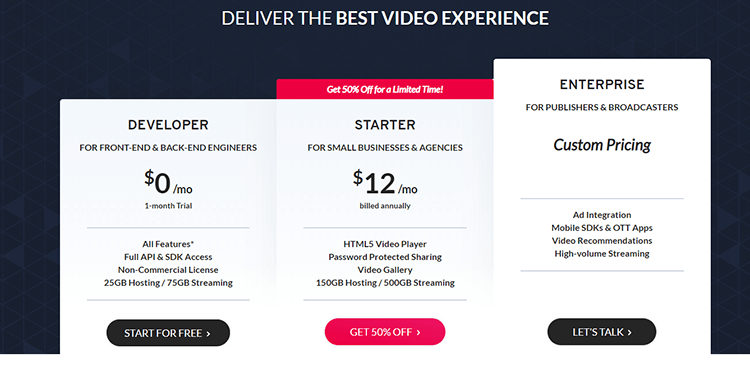
Muvi
 Description
Muvi is a full-featured end-to-end video/audio/physical platform with an app for web, mobile, and TV. Muvi offers both Live Streaming and Video-On-Demand and best of all there is no coding required. There are analytics and reports available, as well as one CMS for all apps.
Analytics
Muvi Analytics & Reports helps members uncover each video's true efficiency, allowing members to continually enhance their content. With Analytics users can find out which content drives more traffic and views.
API
Muvi’s API lets you create amazing apps, websites and company applications and is a medium used to communicate with end customers.
Monetization
Monetization through Muvi is done on a subscription basis.
Pricing
Muvi provides three pricing options. The standard plan allows 2,000 simultaneous viewers, 1 TB each of bandwidth and storage, and API help at $399 per month. At $1,499 per month, the Professional package raises additional boundaries and provides premium assistance. Also accessible for $3,900 a month is an Enterprise package that utilizes a dedicated server.
Description
Muvi is a full-featured end-to-end video/audio/physical platform with an app for web, mobile, and TV. Muvi offers both Live Streaming and Video-On-Demand and best of all there is no coding required. There are analytics and reports available, as well as one CMS for all apps.
Analytics
Muvi Analytics & Reports helps members uncover each video's true efficiency, allowing members to continually enhance their content. With Analytics users can find out which content drives more traffic and views.
API
Muvi’s API lets you create amazing apps, websites and company applications and is a medium used to communicate with end customers.
Monetization
Monetization through Muvi is done on a subscription basis.
Pricing
Muvi provides three pricing options. The standard plan allows 2,000 simultaneous viewers, 1 TB each of bandwidth and storage, and API help at $399 per month. At $1,499 per month, the Professional package raises additional boundaries and provides premium assistance. Also accessible for $3,900 a month is an Enterprise package that utilizes a dedicated server.
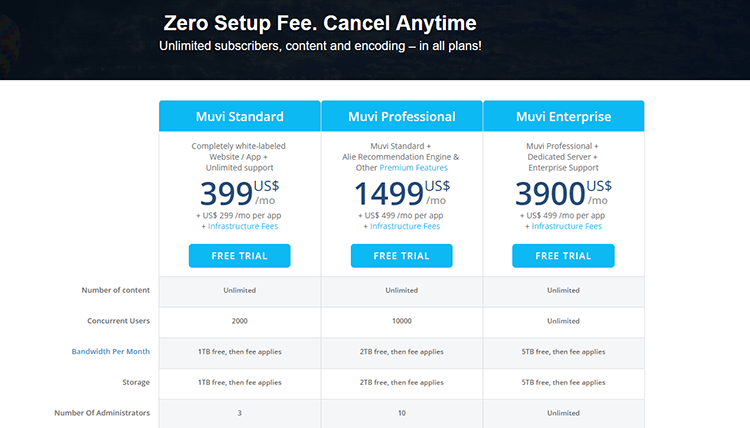
Ooyala
Panopto
 Description
Panopto is the simplest way to record, live stream, handle and share videos throughout your organization and is a safe video content sharing platform.
Analytics
For each clip on the website, users can obtain thorough information on viewer involvement and extensive perceptions of the views. Everything is accessible in a single dashboard.
API
Panopto uses REST API’s.
Monetization
Pay-per-view and subscription-based payment types are available.
Pricing
Pricing is per user-based and is not displayed on their website. Once a contract is made, there is unlimited streaming and storage available per user.
Description
Panopto is the simplest way to record, live stream, handle and share videos throughout your organization and is a safe video content sharing platform.
Analytics
For each clip on the website, users can obtain thorough information on viewer involvement and extensive perceptions of the views. Everything is accessible in a single dashboard.
API
Panopto uses REST API’s.
Monetization
Pay-per-view and subscription-based payment types are available.
Pricing
Pricing is per user-based and is not displayed on their website. Once a contract is made, there is unlimited streaming and storage available per user.
StreamShark
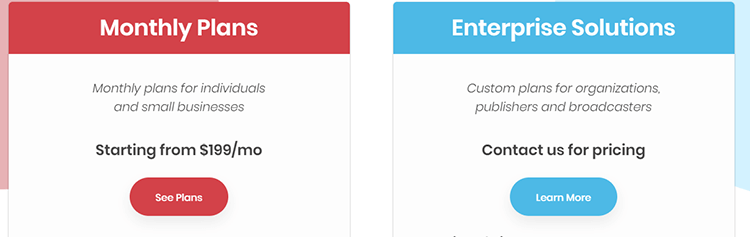
StreamingVideoProvider
 Description
StreamingVideoProvider is an all-in-one video platform that helps stream, publish and instantly monetize your content while providing thorough analytics.
Analytics
They pride themselves to offer "deep" analytics that not only provides information about your content, but also insights about individual viewers.
API
StreamingVideoProvider offers 3 different types of API’s:
Description
StreamingVideoProvider is an all-in-one video platform that helps stream, publish and instantly monetize your content while providing thorough analytics.
Analytics
They pride themselves to offer "deep" analytics that not only provides information about your content, but also insights about individual viewers.
API
StreamingVideoProvider offers 3 different types of API’s:
- Core Platform API’s
- Media Player – JavaScript API
- Pay-Per-View – Custom Payment Gateway API
Note: Learn more about APIs by referring to our article What Is an API.
PrestoSports
 Description
Stretch Internet is now a part of PrestoSports and is the ideal choice if you are looking for a platform to assist in streaming your sporting activities. You can make your viewers part of the action and live stream to spectators. This platform responds to all your streaming requirements and is secure.
Analytics
PrestoSports uses Google Analytics and gives users an overview of how their account is doing.
Monetization
You can monetize your stream with PrestoSports. There are no credit card handling fees, you get to keep a percentage and they offer flexibility.
Pricing
Pricing is pay-per-view based. From July 1, 2019, PrestoStats is available for $275 per sport, and at a discounted rate of $225 per sport for existing customers. If you purchase five or more sports, the price is $1,200 for non-clients and $1,000 for existing clients.
Given all this data, choosing the right platform for your streaming needs should be easier. For more information about their alternatives and pricing, we suggest that you contact the providers directly. If you have your website and provide streaming you can always monetize your content by adding a payment processor to fully realize the revenue value of your streaming offering.
Description
Stretch Internet is now a part of PrestoSports and is the ideal choice if you are looking for a platform to assist in streaming your sporting activities. You can make your viewers part of the action and live stream to spectators. This platform responds to all your streaming requirements and is secure.
Analytics
PrestoSports uses Google Analytics and gives users an overview of how their account is doing.
Monetization
You can monetize your stream with PrestoSports. There are no credit card handling fees, you get to keep a percentage and they offer flexibility.
Pricing
Pricing is pay-per-view based. From July 1, 2019, PrestoStats is available for $275 per sport, and at a discounted rate of $225 per sport for existing customers. If you purchase five or more sports, the price is $1,200 for non-clients and $1,000 for existing clients.
Given all this data, choosing the right platform for your streaming needs should be easier. For more information about their alternatives and pricing, we suggest that you contact the providers directly. If you have your website and provide streaming you can always monetize your content by adding a payment processor to fully realize the revenue value of your streaming offering.
