Introduction
Online payment processing technology has progressed to the point where most online transactions are completed quickly, securely, and efficiently. However, errors still occur, whether due to user input mistakes or system malfunction.
One of the messages online shoppers encounter is “Successful liability shift for enrolled card is required.” This article explains what this error message means, why it occurs, and how to solve it.
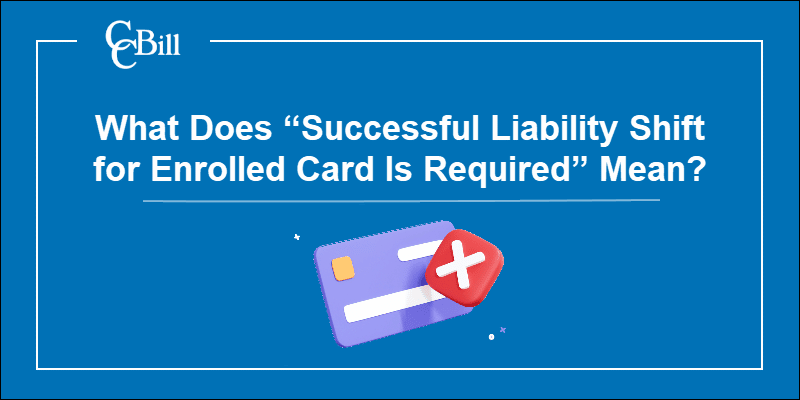
What is “Successful liability shift for enrolled card is required” Error?
Liability shift is the transfer of financial responsibility for fraudulent transactions. The “Successful liability shift for enrolled card is required” message typically appears in two cases:
- When a consumer uses a gift card as a payment method with merchants that do not support them.
- When a consumer uses a credit or debit card without 3D secure.
Using Gift Cards as a Payment Method with Merchants That Do Not Support Them
The “Successful liability shift for enrolled card is required” error is typically displayed to customers attempting to use gift cards to tip or subscribe to an OnlyFans creator.
The error occurs because OnlyFans does not accept gift cards as a payment method. The only payment methods OnlyFans currently accepts are credit and debit cards.
Note: It is in the merchants’ best interest to offer payment methods customers prefer. For more on this, refer to our article Preferred Payment Method for Online Shoppers.
Using Credit or Debit Cards Without 3D Secure
The first steps in online payment processing are security checks (typically 3D secure) and cardholder authentication. Liability shift occurs when a card issuer confirms that a card is enrolled under 3D secure, and cardholder authentication is successful. This results in a transfer of liability from the merchant to the card issuer.
The “Successful liability shift for enrolled card is required” error can appear when a merchant requires a liability shift, but the enrolled card (the card used for the payment) does not have active 3D secure.
Why is 3D Secure Required for Liability Shift?
Let us assume that a customer buys something from an ecommerce merchant and pays with a card that passed the 3D secure check and cardholder authentication. In that case, the liability for the transaction transfers from the merchant to the card issuer if the merchant requires so. This means that if the transaction is fraudulent, the card issuer will be held liable for the damages incurred by the merchant.
3D secure is an additional layer of security applied to most currently active debit and credit cards. It protects cardholders in case their physical card or card details get stolen. Paying with a 3D secure card requires the cardholder to provide another means of authentication (typically a one-time password they receive via their email or phone).
For a fraudulent transaction to occur, the following must happen:
- The cardholder’s physical card (or card details) AND the authentication method (email or mobile phone) both got stolen. This scenario is unlikely, but not impossible. However, the cardholder is expected to immediately inform the card issuer about the situation.
- The cardholder is acting with ill intent and making fraudulent transactions on purpose. In this case, the card issuer is held responsible for issuing a 3D secure card to the person.
How to Fix “Successful liability shift for enrolled card is required” Error?
Resolving the “Successful liability shift for enrolled card is required” error depends on the reason why it appeared:
- Customers using gift cards with a merchant that does not support them must use a valid debit or credit card to complete the payment.
- Cardholders using debit or credit cards that are not enrolled in 3D secure must contact their card issuer to activate the service or use a card that is enrolled.
Why Does OnlyFans Keep Declining my Card?
The “Successful liability shift for enrolled card is required” error is only one of several errors that may appear when a charge fails. Other error messages are:
- “Card not accepted”
- “Enter another card”
- “Transaction could not be processed at this time”
The reason for these error messages can be any of the following:
- Incorrect credit card details
- The user has reached the daily account limit for OnlyFans tips
- Insufficient funds
- The user has reached the daily limit for online transactions set by their bank or card issuer
- Address verification errors
- The user has blocked their bank’s IP verification system by using a VPN or proxy
Note: Users are advised to contact their bank or card issuer for all errors that are not caused by VPN/proxy usage or incorrect data input.
Conclusion
You now know what causes this common online transaction error. Use the information in this guide to troubleshoot failed charges and complete the desired transaction successfully.
