Introduction
Ecommerce businesses are under pressure to develop new software applications quickly and reach customers across an ever-growing number of platforms and connected devices.
Online merchants must streamline and automate software development processes without compromising the quality of their apps and services.
Software Development Kits (SDK) are designed to facilitate software development and allow companies to build apps and integrate third-party solutions faster, using fewer resources.
Learn how SDKs work and use them to complete your projects on time and within budget.
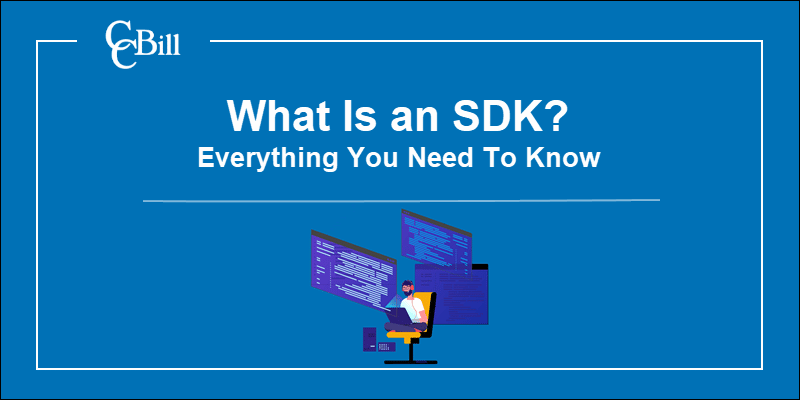
What is an SDK?
A software development kit (SDK) is a collection of tools, pre-written code, development environments (IDEs), technical documentation, and APIs.
Software companies (including online payment processors) that offer system software and services to other businesses create SDKs to help third-party developers build and integrate apps with their solutions.
Instead of building applications from scratch, developers use SDKs to incorporate data and code prepared by other developers and fast-track the various stages of the software development life cycle.
SDKs often include visual editors and testing tools that enable developers to quickly identify, isolate, and correct programming errors. They are designed for specific operating systems, programming languages, or hardware components.
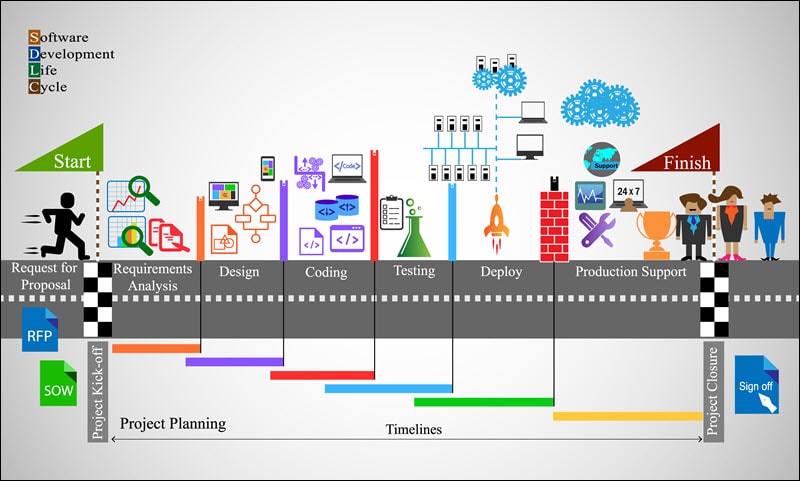
For example, a developer can utilize the Android SDK to develop mobile apps for the Android operating system. At the same time, a programmer writing code for applications running on the Java Platform would need to use the Java Development Kit (JDK).
SDK vs. API
In addition to the many tools, frameworks, and libraries designed to speed up the application development process, SDKs often include APIs.
An API is a set of declarations and protocols that allow software solutions to interact with and provide services to other applications. Companies regularly utilize APIs to incorporate third-party services into their applications.
SDKs are used to build apps, while an API integration enables apps to consume services (API resources) delivered by other applications.
Note: Learn more about the differences between SDKs and APIs.
SDK Features
The scope and elements of an SDK depend on the type of solution it supports. Standard components contained in development kits include:
- Documentation. The software solution provider creates tutorials and technical documentation that helps developers plan their projects and guides them through each development stage.
- APIs. Developers are given access to API solutions and provided with instructions for sending API calls to relevant API endpoints.
- Code Editors. Include the tools for writing and editing code.
- Libraries. Programmers can import these collections of packaged and prewritten code into their apps to perform specific functions.
- Run-time and development environments. These small operating systems enable developers to load, run, and test their applications during the development process in a production-like environment. Some development kits contain visual editors to improve the developer’s UX and help design graphical elements for customer-facing applications.

- Compilers. Compilers translate the code written by programmers into other programming languages or machine-readable code.
- Debugger. A debugger tool programmatically identifies coding errors at various stages of the development process.
- Drivers. Drivers are software components that facilitate communication between operating systems and devices.
- Use cases and examples. SDKs can also include use-case scenarios and code examples that help developers conceive and flesh out their applications.
Types of SDK
Developers typically need to use multiple kits during the application development life cycle. SDKs can be categorized by the types of solutions they are designed to support:
- Operating systems. SDKs built for specific platforms (i.e., iOS, Android, Windows).
- Programming languages. Separate development kits for building applications using different languages like Python, Ruby, Java, PHP, and others.
- Connected devices. Kits for programming devices connected to the web, such as wearables, cars, smart homes, etc.
SDKs also differ based on their usage terms:
- Open-source SDKs. Developers can download, use, and modify open-source SDKs free of charge.
- Proprietary SDKs. Developers must obtain or purchase a license from the SDK provider and are not allowed to alter its source code.
How Does an SDK Work?
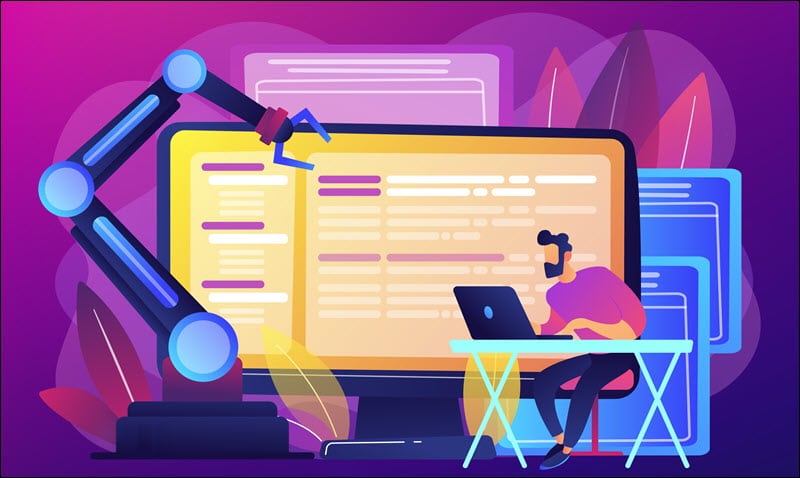
SDKs are designed to simplify application development, and programmers, technicians, and others with advanced coding skills find them easy to install and use. When using a kit to develop apps, developers usually perform the following steps:
- They purchase, download, and install a platform-specific SDK.
- They utilize code samples, libraries, editors, and development environments to build apps and expedite software development cycles.
- They add new functionalities and services using APIs.
- They use run-time environments, compilers, debuggers, and other testing tools to eliminate code errors.
What Makes a Good SDK?
Companies should select a development kit based on its price and the added value it brings to their apps and services. Other key considerations when choosing an SDK are the following features:
- User-friendly documentation. An SDK should explain how the code works and provide code samples, integration examples, and use-case scenarios.
- Functionality. The SDK must add new functionalities and improve app performance.
- Easy to use. If developers spend less time learning how to use an SDK, they will have more time to devote to developing apps.
- Automation. The SDK installation and integration process need to be quick and with minimal developer intervention.
- Security. Data security is an absolute priority for businesses that deal with sensitive customer information, such as online merchants. Ensure that the SDK is continuously monitored, protected, and updated to prevent potential security issues.
Advantages of SDKs
Using an SDK to streamline the development process has several clear benefits:
- Shorter development cycles. An SDK allows businesses to develop apps and deploy services faster and add new functions programmatically.
- Saves money. Because of the shorter development cycles, apps built using SDKs require fewer resources during development and post-deployment. Companies can rely on in-house talent for most tasks and do not need to hire additional technical staff.
- Code libraries. Programmers do not have to build apps from the ground up and can utilize packaged and reusable code examples to kickstart application development.
- Tutorials. The SDK documentation gives developers a complete overview of the development kit’s capabilities and limitations. It provides code examples and use-case scenarios that help developers understand how to approach and solve potential issues during the development process.
- Dev support and technical expertise. Companies that sell proprietary and commercial SDKs often provide technical support to assist with the integration process.
- Adding new functionality. Instead of writing new code for each functionality, such as logging or payment functions, developers can look for an SDK and find existing code for a specific operating system or programming language.
- Creating apps on established platforms. Using official SDKs designed for specific platforms like Google Play or the Apple App Store allows developers to build stable apps that are less prone to unexpected failures.
SDK Examples
SDKs support specific operating systems, platforms, devices, individual solutions, and functionalities. Examples of well-known SDKs include:
Java Development Kit (JDK)
The JDK allows developers to build applications and components using the Java programming language. The kit includes a complete Java Runtime Environment (JRE), monitoring tools, debuggers, and other utilities necessary for developing and testing programs for the Java platform.
iOS SDK
Developers can use the iOS 16 SDK to add new functionalities for applications on different Apple devices quickly. These include in-app purchases, weather information, 4K video support, Apple Watch complications, etc. Apple provides developers with the tools to build applications across the entire Apple device product range.
Android SDK
Android Studio is the official Integrated Development Environment (IDE) for Android app development. This unified environment allows developers to create apps for all Android devices.
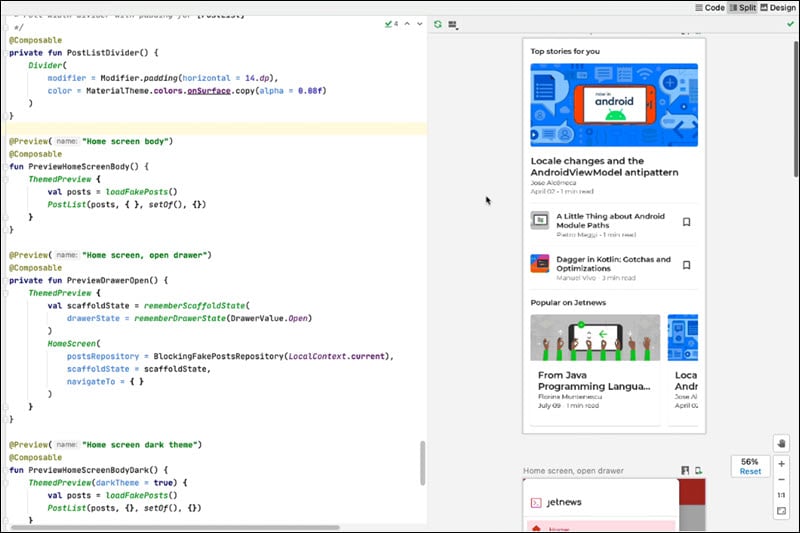
It contains code examples, frameworks, and testing tools and enables developers to modify resources and push code to running applications without having to restart them.
VMware SDK
VMware is a cloud computing and virtualization company. It provides multiple SDKs to businesses using VMware services. Developers can use VMware kits to design their infrastructure and automate tasks within the VMware platform.
VMware offers support services to assist developers with sample code and best practices during the integration or automation process.
Adobe Commerce Events SDK
Adobe Commerce is the paid version of the Magento ecommerce platform. The Events SDK allows developers to create apps that listen for storefront events and send requests to Adobe Commerce. Merchants can use the SDK to add new functionalities to different sales channels and create an engaging customer shopping experience.
Conclusion
SDKs are an invaluable resource for expediting application development. Online merchants should take advantage of SDKs to reach customers on multiple touchpoints and avoid the expenses associated with long development hours.
