Introduction
As they compete for brand recognition and customer loyalty, IT companies strive to be the first to get a viable product to market. As a result, software development cycles become increasingly short, making it difficult for organizations with limited resources to keep development costs in check without compromising product quality.
SDKs and APIs help developers incorporate functionalities into their products faster and keep projects on schedule. Both terms are commonly used in software development and often confused.
Learn about the differences between SDK and API, their unique features, and how to leverage them when building apps.
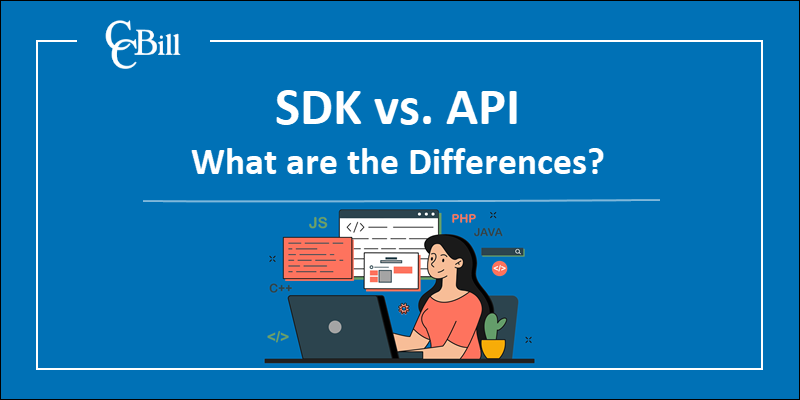
What is an SDK (Software Development Kit)?
An SDK is a set of software development tools designed to help developers build apps for a specific platform, operating system, or device.
Software development kits include libraries, code examples, APIs, technical documentation, visual editors, and testing tools intended to streamline the application development and integration process.
Instead of building apps from scratch, developers use SDKs to incorporate data and code prepared by other programmers and expedite the various stages of the software development life cycle.
SDK Features
An SDK typically contains the following components:
- Libraries. SDK libraries include packaged and prewritten code developers can import into their apps to perform specific functions, such as connecting to a database, handling user input, or rendering graphics.
- Tools. Kits often include small apps for writing and editing code, compilers, debuggers, and production-like environments (IDEs) for running and testing applications during the development process.
- Use cases and examples. An SDK provides code examples and use-case scenarios that help developers map out and fine-tune their applications.
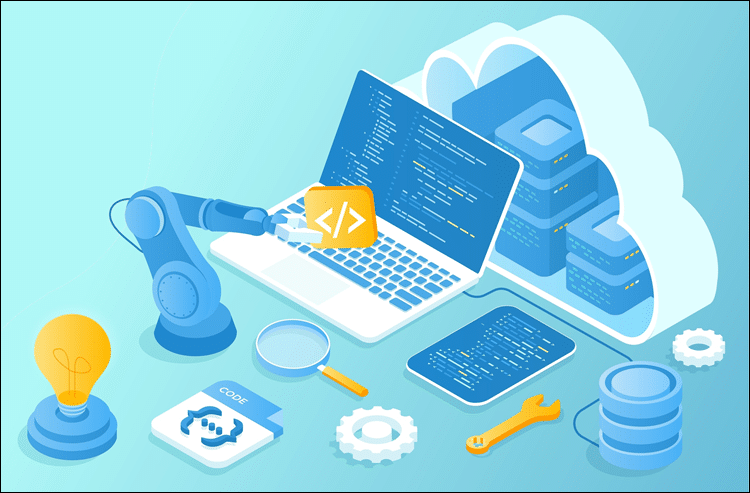
- APIs. SDKs provide the necessary instructions and tools for completing an API integration. APIs allow developers to introduce third-party features and functionality, retrieve data, or interact with hardware components by sending API calls to relevant API endpoints.
- Documentation. SDK documentation explains how to use the various tools and libraries included in the kit and their capabilities. Developers use the documentation when planning their projects and can reference it at various stages of development.
SDK Benefits
Using an SDK during the development process has the following advantages:
- Faster development cycles. Programmers do not have to build apps from the ground up. They can use prebuilt code libraries, APIs, debuggers, and other tools to automate many development tasks.
- Facilitates integration with third-party applications. SDKs allow developers to integrate their applications with third-party software and services.
- Provides access to native features. An SDK is designed to streamline app building for a specific platform or device. Using an SKD to tap into native features and functionality results in optimized apps with superior performance and user experience.
- Fewer errors and bugs. Standardized tools, libraries, and APIs, guarantee a high level of consistency and help developers build stable apps that are less prone to unexpected failures. For example, the risk of errors and bugs is significantly reduced when using an official SDK designed for a specific platform like Google Play or the Apple App Store.
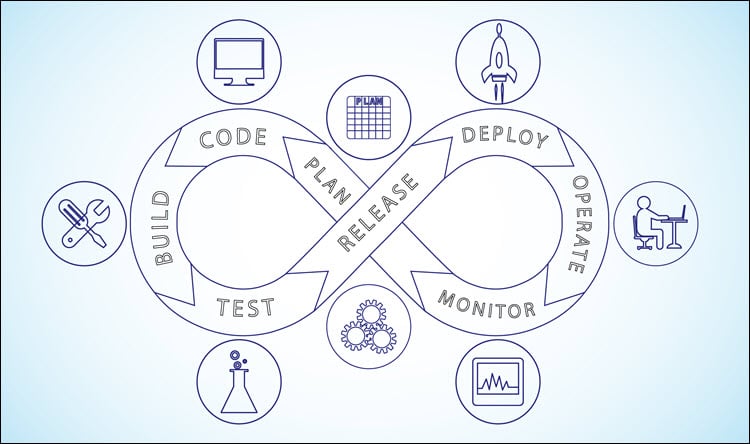
- Dev support and technical expertise. Companies that sell proprietary and commercial SDKs often provide technical support to assist with the integration process.
- Easier collaboration. Companies can rely on in-house talent for most tasks and do not need to hire additional technical staff. Using a common set of tools and documentation helps reduce the learning curve for new team members and ensures that everyone uses the same resources.
- Tutorials. Tutorials provide an overview of the development kit’s capabilities and limitations. The code examples and use-case scenarios help developers solve potential issues during the development process.
How Does an SDK Work?
The functions of an SDK can vary depending on the platform or device it is designed for. However, using an SDK usually involves the following steps:
1. Install an SDK. Developers start by downloading and installing the SDK into their development environment. The SDK includes the tools required to build applications for the target platform.
2. Configure the SDK. Developers configure the SDK by specifying the settings, options, and parameters required for their application. This may include specifying the target operating system, hardware device, or other relevant settings.
3. Use SDK tools. Developers use the tools included in the SDK, such as code editors, debuggers, and profilers, to write, test, and debug their application code. The SDK may also include emulators or simulators to test the application on the target platform, removing the need to deploy it to a physical device.
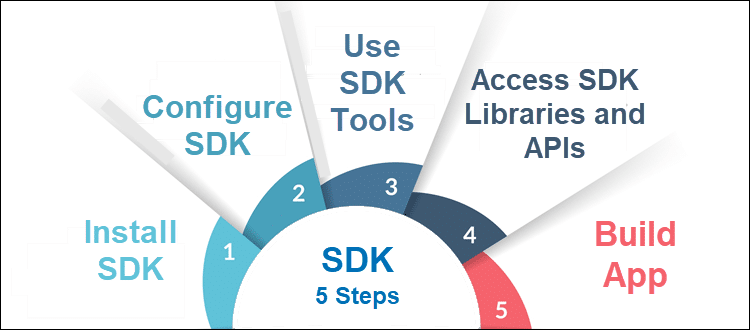
4. Access SDK libraries and APIs. Developers use the libraries and APIs included in the SDK to interact with the target platform or hardware device. This may include accessing the native features and functionality of the platform or device, such as sensors, camera, or touch screen.
5. Build app. Finally, developers use the SDK to build the application. The SDK packages the application code and other required files into a format that can be installed and run on the target platform.
SDK Use Cases
SDKs are used in a wide range of industries, including:
- Payment processing. PSPs build SDKs and expose API endpoints to allow their clients to incorporate payment processing solutions into their apps more efficiently. Developers can easily reuse code to add features when creating apps for different devices and platforms.
- Mobile app development. SDKs facilitate mobile app development as they provide easy access to mobile device native features and functionality, such as the camera, accelerometer, or GPS.
- Gaming. SDKs provide the tools necessary to create complex graphics and animations, enable multiplayer capabilities, or integrate with various gaming platforms.
- Internet of Things (IoT). SDKs allow companies to utilize the same backend applications to deliver custom content designed for specific devices and platforms. This significantly reduces the costs associated with developing individual apps for various IoT devices, such as smart home appliances or wearables.
- Cloud computing. Developers use SDKs to set up enterprise-grade infrastructure and automate server management tasks with cloud service providers, such as AWS, Azure, Google Cloud, or Bare Metal Cloud.
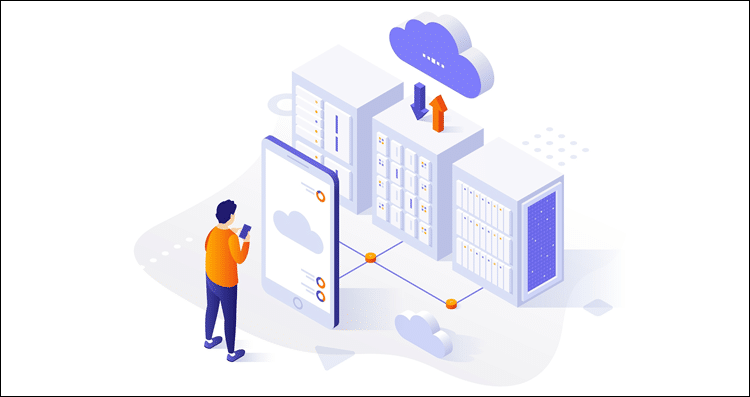
- AR & VR. SDKs are used for developing augmented and virtual reality applications, allowing programmers to access the sensors, cameras, and other hardware components essential for creating immersive experiences.
- Social media. SDKs are commonly used to integrate social media functionality into applications, like content sharing, connecting with other users, or posting updates.
What Is an API (Application Programming Interface)?
An API is a set of protocols, routines, and tools that define how different software applications should interact with each other.
This includes data formats and protocols used to exchange information, authentication and security mechanisms, and the commands and functions used to send requests to the API.
Thanks to APIs, developers can build applications that interact with other applications or services without knowing the underlying details of how those applications or services are implemented. For example, APIs are used to:
- Enable mobile apps to access data from a cloud-based service.
- Integrate a web application with a payment processing system.
- Facilitate communication between different components of an enterprise software system.
- Allow different social media platforms to share content and information.
API Features
An API has the following characteristics:
- Uniformity. Communication between different software applications and services is standardized by a strict set of rules and protocols.
- Abstraction. APIs abstract away the complexity of different software systems so programmers can focus on building high-level applications. They just need to understand how the API works, without having to learn about the system or service they are integrating with.
- Flexibility. APIs are flexible and extensible, allowing developers to add new functionality or modify existing functionality as needed.
- Security. APIs are designed to include robust security mechanisms, such as authentication and encryption, to protect data and prevent unauthorized access.
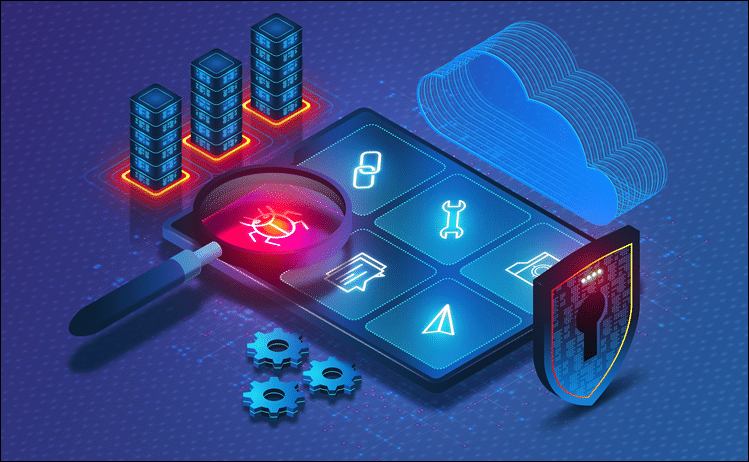
- Documentation. APIs typically include documentation that outlines how to use the API features, functions, and data structures.
- Testing and debugging tools. APIs may include testing and debugging tools that enable developers to test their applications and troubleshoot issues.
API Benefits
Some of the reasons why APIs are so popular include:
- Efficiency. Developers can tap into advanced features and functions created by other programmers and quickly incorporate them into their applications.
- Reusability. The same code and functionality can be reused across different apps, devices, and services, reducing development time and costs.
- Scalability. APIs are designed to scale easily, enabling developers to select the type and number of services they want their apps to interact with.
- Innovation. Developers use APIs to access new data sources, functionality, and services and utilize them to build entirely new and innovative solutions.
- Integration. APIs streamline interactions between applications, allowing developers to build more complex and integrated software systems.
- Cost savings. Companies can build apps faster, with less staff and fewer resources.
- Improved user experience. Programmers can integrate sophisticated solutions they otherwise would not be able to build themselves to create custom user experiences.
How Does an API Work?
An API is restricted by a set of rules and protocols that enable different software applications and services to communicate with each other. This typically involves defining a set of API endpoints, or URLs, that can be used to send and receive data.
When an application or service wants to interact with an API, it sends a request to the API server using a specified URL and HTTP method (such as GET or POST). The API server then processes the request, performs any necessary operations, and returns a response to the requesting application or service.
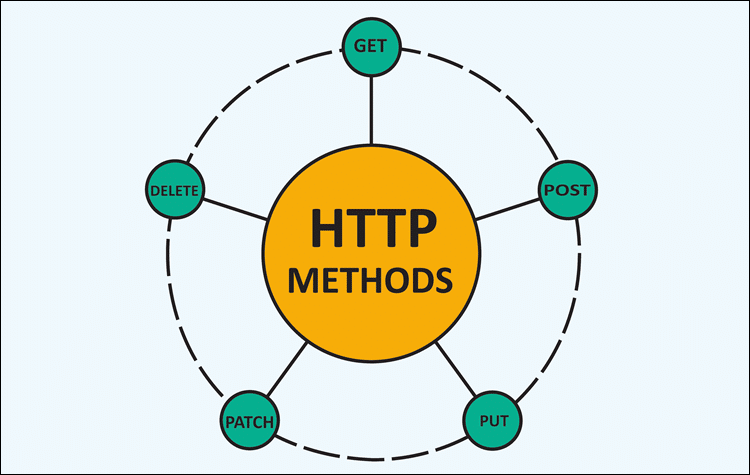
The data sent and received by an API is structured in a predefined format, such as JSON or XML, which allows apps to understand and interpret the data being sent and received. APIs also include documentation that outlines how to use the API and explains its features, functions, and data structures.
API Use Cases
APIs are used in a wide range of industries, including:
- Payment processing. Payment processing companies such as CCBill, PayPal, and Stripe provide access to payment APIs that allow developers to integrate payment processing functionality into their own apps and services.
- Ecommerce. Ecommerce platforms such as Shopify and WooCommerce provide APIs that enable programmers to build business apps that interact with their ecommerce functionality, such as retrieving product data, processing orders, and managing inventory.
- Maps and location data. Maps and location data providers such as Google Maps and Map Box expose APIs to help developers integrate maps and location data into their custom solutions.
- Social media. Social media platforms such as Facebook and Twitter create APIs to encourage developers to integrate apps with their platforms. This includes features such as posting updates, retrieving user data, and social login functionality.
- Internet of Things (IoT). IoT devices and platforms often provide APIs that enable developers to interact with and control IoT devices, such as vehicles, smart home devices, or wearables.
Note: CCBill offers premium online payment processing along with a featureful payment API that offers merchants the opportunity to integrate payment processing functionalities into their websites, apps, and other points of interaction.
Differences Between an SDK and an API
SDKs and APIs are both tools used by developers to build software applications, but while there is some overlap between the two, they serve different purposes and are used at different stages of the software development process.
SDKs are used to build apps, while an API integration enables apps to consume services (API resources) delivered by other applications.
Programmers use libraries, code samples, and documentation packaged in SKDs to build apps that run on a specific platform, such as iOS, Android, or Windows. An SDK typically includes an API.
APIs standardize the way applications and services exchange data and interact. Developers use API to incorporate sophisticated features and functionality they would not be able to build themselves.
SDK vs API: How to Choose
Both an SDK and an API offer unique benefits and drawbacks, and the best choice will depend on factors such as platform requirements, integration needs, development resources, and performance requirements.
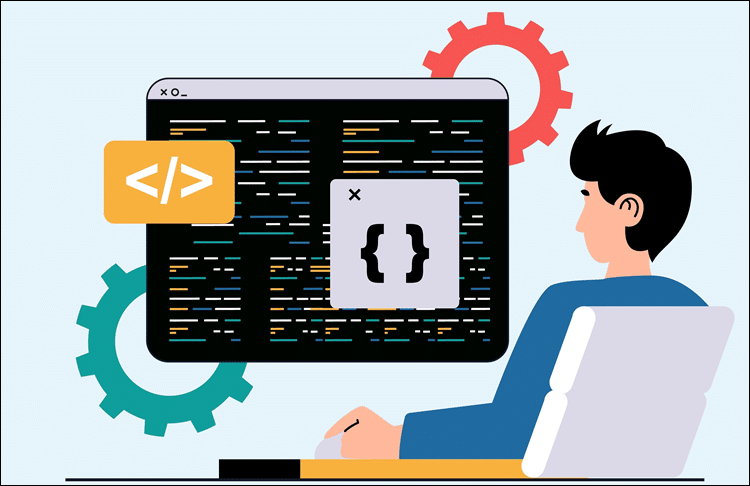
When deciding between using an SDK or an API, there are several factors to consider:
- Platform or operating system. If you are building a native application for a specific platform or operating system, an SDK will provide the necessary tools and resources to build an app optimized for that platform. However, if you are building a web or cloud-based app that needs to be accessed across multiple platforms, an API may be a better choice.
- Integration requirements. If you need to integrate your application with specific hardware or software, an SDK may be the best option. It will provide the necessary tools and resources to interact with the specific hardware or software and may offer additional features or functionality that an API does not. However, if you need to integrate with multiple hardware or software systems, it is best to go use an API.
- Development time and resources. APIs are a great help if you are limited in development time or resources. APIs provide a standardized and pre-built way to interact with different services, saving time and effort in the development process. However, if you need to build a complex or customized application, an SDK may be a better choice.
- Performance requirements. Native applications offer superior performance and an SDK helps optimize performance and ensure fast data processing. However, if performance is not a critical factor, an API provides convenience and flexibility.
Conclusion
You now know the differences between SDK and API and can decide which better fits your software development needs.
Developers should use every tool at their disposal to overcome challenges and deliver high-quality software on schedule. SDKs often include an API so it is possible to use both at the various stages of the development process.
