Introduction
Every sale is accompanied by an invoice – a document listing the products and services provided, the payment amount, due date, as well as other important information.
Whether a business is on the sending or receiving end of an invoice, it is important to know what an invoice is, what it contains, and how to make one.
This guide explains how to make an invoice in 7 simple steps.
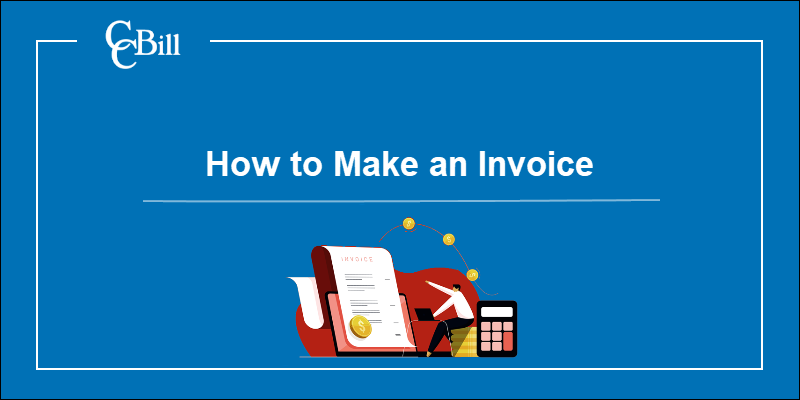
How to Make an Invoice – 7 Steps
The process of making an invoice consists of the following seven steps:
1. Choose a Method
There are three ways to go about making an invoice:
- Invoice generator – Invoice generators are web applications that create invoices for users based on their input. A user enters all the necessary data, the application places it into the right fields of a template and generates a downloadable document. This method is the quickest, but not all software is free.
- Downloadable template – A downloadable invoice template is premade and posted online for users to download and complete. To edit the document, users need the appropriate software.
- Create from scratch – Creating an invoice form from scratch is more time-consuming than the previous methods. However, it allows the customization of the fields and the overall layout of the document.
The right method for making an invoice depends on the time and budget a person or company can allocate.
2. Choose or Make a Simple and Professional Layout
Invoices can and should look visually attractive, but their looks must not compromise their legibility.
Use simple elements such as fonts, accent colors, and a personal or company logo to incorporate branding in the invoice. Give all elements enough spacing so they are easy to spot and read.
3. Include Basic Information
The first information to include in an invoice is the following:
- Title (“Invoice for [customer name]”) – This helps the receiving party identify the document at first glance.
- Unique invoice ID number – The ID number helps both the sending and receiving parties do their administration.
- Billing period – The billing period informs the receiving party to which period the invoice applies.
4. Include Payer and Payee Information
Every invoice should include contact information of both the sending and receiving party, including:
- Full name of the person or representative.
- Formal registered name.
- Personal or business address.
- Contact information (phone number, email address, fax, etc.)
- Unique identification number.
Limited company invoices must include:
- The full company name stated in the certificate of incorporation.
- Either the full names of all directors or none.
Sole trader invoices must include:
- The name of the sender and the business name used.
- An address legal documents can be delivered to.
5. List the Goods or Services
The most important part of the invoice is the list of goods or services for which a payment is owed.
The list should contain the following information:
- Name of the product or service.
- Short description of the product or service.
- Quantity.
- Unit price.
- Total price (product count x quantity).
- Final total (sum of all product or service totals).
The description field allows the payee to include a short and straightforward explanation of the goods or services provided. This field is important because the payer is likely to pay in a timely manner if they understand what they are being charged for. Having to clarify this point to payers delays the payment process.
Note: An accumulation of unpaid invoices can seriously disrupt a company’s cash flow. Learn how to prevent this and get customers to pay their outstanding invoices.
6. Include Payment Details
The last part of the invoice is dedicated to payment details.
Payment details include the following:
- Supported payment methods.
- Payment information (such as an account number, email, payment request link, etc.).
- Payment terms.
- Due date.
This section can also be used to include information regarding discounts or interest.
7. Double-Check the Invoice
Proofread and double-check the information included in the invoice to minimize the chances of payment delays. Any mistakes or discrepancies require additional communication with customers. You will also have to resend the document once the corrections have been entered.
What to Include in an Invoice – Checklist
Double-checking is easier with a checklist at hand.
To sum up, every invoice must contain the following information:
- Unique invoice serial number.
- Billing period.
- Payer and payee information.
- List and costs of products or goods provided.
- Total invoiced amount.
- Payment terms, information, and instructions.
Note: You might think an invoice is also a bill, but there are some differences. Learn more in our article Bill vs. Invoice.
How to Make a VAT Invoice?
A VAT invoice is a regular invoice that includes value-added tax.
To make a VAT invoice, add the tax percentage in the payment information section, and add the tax amount to the invoice total.
Free Invoice Template
The article provided all the necessary details to create an invoice. However, if you need to download an invoice template for immediate use, click the link below.
Our invoice template is editable and can be adjusted for use in a whole range of industries.
Disclaimer: The downloadable invoice template may require further editing to be compliant with local, state or country-specific tax legislation.
Conclusion
You know how to make an invoice and what it should contain. Use the information in this guide to create invoices, and review received ones.
