Introduction
Eavesdropping and man-in-the-middle attacks try to intercept and compromise client/server communication. Websites can protect customer information by adding another security layer to the Hypertext Transfer Protocol (HTTP).
Businesses that collect personally identifiable information, like ecommerce stores, use TLS/SSL certificates to establish an encrypted connection with web browsers.
Learn about the differences between HTTP and HTTPS and secure data transfers between a browser and your server.
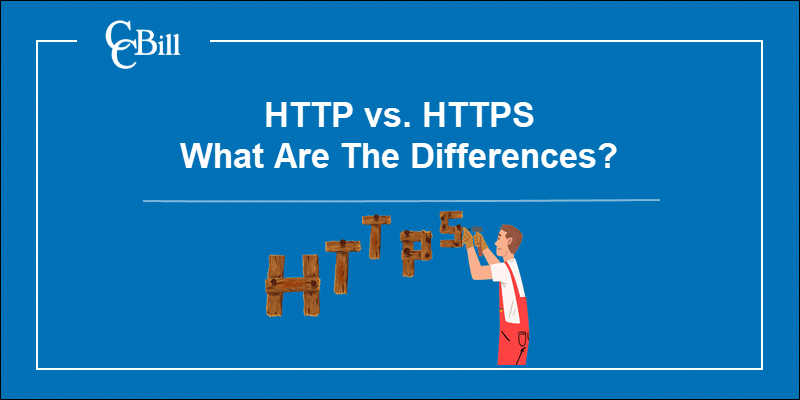
HTTP vs HTTPS: Definitions
To communicate over a network, devices and applications need to follow a specific set of protocols. A protocol establishes the rules for processing and formatting data.
What Is HTTP?
HTTP (Hypertext Transfer Protocol) is a client-server protocol that regulates communication between a user-agent and a server. Typically, the user-agent is a web browser.
The browser sends a request to retrieve a web page (HTML document) from the server. The server responds by serving the document requested by the browser.
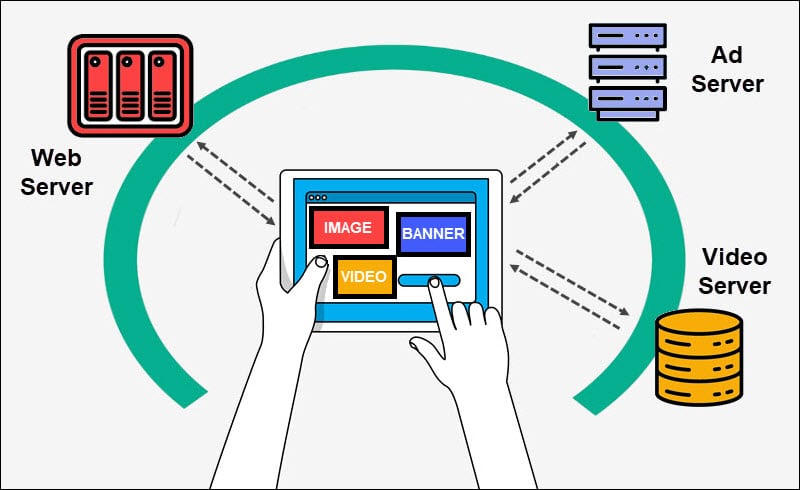
The browser parses the layout information from the HTML document, executes scripts, and sends additional requests to retrieve videos, images, and other elements. The web page is rendered and presented to the user.
Modems, routers, and other proxies in the transport and network layers facilitate data transfers between browsers and servers.
HTTP requests and responses are sent in plain text. If unauthorized individuals manage to intercept the data, they can easily read the content.
This is not an acceptable level of risk for websites that deal with sensitive customer data.
What Is HTTPS?
HTTPS (Hypertext Transfer Protocol Secure) adds a cryptographic security layer to HTTP by applying the Transport Layer Security (TLS) protocol. TLS/SSL certificates are used to encrypt data, authenticate the parties exchanging the data, and verify that the information was not tampered with in any way.
There are several types of TLS certificates. Websites that deal with sensitive customer information need to install Extended Validation or Organization Validated TLS certificates. They are more expensive and take longer to validate but provide greater protection from fraud.

Browsers have recognized the benefits of HTTPS and incentivize website owners to implement TLS certificates by improving their rankings.
This type of encrypted connection also reassures users to share data and enables websites to collect payment information.
What Is the Difference Between HTTP and HTTPS?
The primary difference between HTTP and HTTPS is the level of data protection they provide to users and websites.
| HTTPS | HTTP | |
|---|---|---|
| Data Transfer | Encrypted. | Plain text. |
| Data Integrity | Authenticates participants. | No authentication. (Easy to intercept data.) |
| SEO Impact | Google uses HTTPS as a ranking signal. | No SEO ranking boost. |
| Customer Experience | Users are more likely to share PII on secure websites. | Chrome users receive a "Not Secure" message. |
| PCI DSS | TLS 1.2 is a PCI DSS requirement. | Not PCI compliant. |
| Latency | Impacts website loading speeds. | Websites load faster. |
| Associated Costs | TLS certificate prices depend on the validation level and the number of domains and subdomains. | Free |
| Third-Party Content | Third parties cannot inject unsolicited content like ads. | It is possible to insert unwanted third-party content. |
| Resource Allocation | It can take time and effort to implement HTTPS. | Easy to implement and maintain. |
| - |
Transitioning to HTTPS has many advantages but may not be a priority for every website owner. HTTPS is essential for merchants who want to accept online payments and collect customer data.
Why Is HTTPS Important?
Customers are reluctant to leave personal information and payment details on insecure pages. A website needs to guarantee a safe transfer of data and demonstrate that customer information is protected at all times.
HTTPS shows users that the website is protected against cyber threats and that they can freely explore and interact with website content.
Innovations in the payment industry, such as PWA apps and advanced authentication methods, rely heavily on encrypted communication.
Websites that do not implement HTTPS may not have access to new tools and features.
Note: A security breach on an e-commerce website may cause an irreparable loss of customers, revenue, and reputation. Learn how to improve your e-commerce website security.
Advantages and Disadvantages of HTTPS
HTTPS is the only practical option for certain business models. However, this protocol also has several drawbacks that deserve consideration.
Advantages
- Conversion Rates - A customer is more likely to buy products on websites they consider secure. The “Not Secure” message on non-HTTPS pages can turn customers away.
- Data Protection - HTTPS secures customer sessions and data while they are browsing your website.
- Search Engine Optimization - Installing a TLS certificate can improve the website’s position in Google’s search results.
- Better Customer Experience - Customers can sit back and enjoy website features, share information, and interact with other customers without worrying about fraud.
- New Tools and Apps - Progressive website apps and sophisticated tools require enhanced security and may only work on HTTPS websites.
Disadvantages
- Associated Costs - Certification Authorities (CAs) issue TLS certificates. They set prices based on the validation level and the number of domains and subdomains. Websites that need Organization Validated TLS certificates can expect the validation process to take longer and cost more.
- Higher Latency - The increased number of security checks and client requests may slow down responses and round-trip times.
- Negative SEO Impact - A flawed HTTPS migration can hurt website rankings. Common mistakes include prolonged website unavailability, duplicate pages, or redirections that do not work.
How to Get HTTPS?
To install a TLS certificate and implement HTTPS:
- Select a TLS Certificate -Explore the different types of SSL certificates to determine what kind of certificate you need. Check if your web host offers TLS certificates as part of their pricing plan to reduce certification costs.
- Back up Website - Back up your website manually or use an advanced backup system to save the state of your website at regular intervals.
- Install TLS Certificate - Install a TLS certificate on your server. Web hosts can decrease overhead costs by handling the technical implementation of the TLS certificate.
- Check for Mixed Content - A mixed content warning message in browsers is triggered by scripts, CSS files, or images still requesting content over HTTP connections. Use a tool to crawl the HTTPS website and find potential mixed content.
- Configure HTTP-to-HTTPS Redirect - Use a 301 redirect to send all requests to the HTTPS website. Test to confirm that the redirection sends users to the correct URL and not the homepage.
- Edit robots.txt and sitemap.xml files - Review and update the robots.txt file to ensure the URLs reflect the new sitemap.
- Update Canonical Links - If the website uses canonical links to point to the correct URL, check and update them to the HTTPS version.
- Update Third-party Plugins and Code Libraries - Update code libraries and plugins to maintain cross-functionality and eliminate unsafe content.
- Clear Cache - Clear the cache to ensure that the current content is up to date.
- Implement HSTS - HSTS (HTTP Strict-Transport-Security) instructs browsers that no HTTP interactions are allowed.
- Update Links in Emails, Social Media, etc. - Edit links in automated marketing tools and social media channels to avoid sending users through unnecessary redirects.
Conclusion
You now know the difference between HTTP and HTTPS. Implementing HTTPS takes time and additional resources, making your customers and your website significantly more secure.
If you are using Magento, check out our article to learn how to install TLS on Magento to secure your e-commerce business as an integral part of your Magento SEO strategy.
