Software as a service is a business model where software is a continual, subscription-based cloud service, instead of distributed as a one-time payment. Such a business model offers numerous advantages for consumers and subscription business owners.
However, subscription management is challenging, especially if the business is growing. That’s why SaaS businesses need to incorporate automated SaaS billing systems.
This article explains what SaaS billing is, how it works, and what tools you need to collect and track payments.
What Is SaaS Billing?
SaaS billing is an automated system for billing clients on a recurring basis. It removes the need to manually invoice, receive recurring payments, and track payment data.
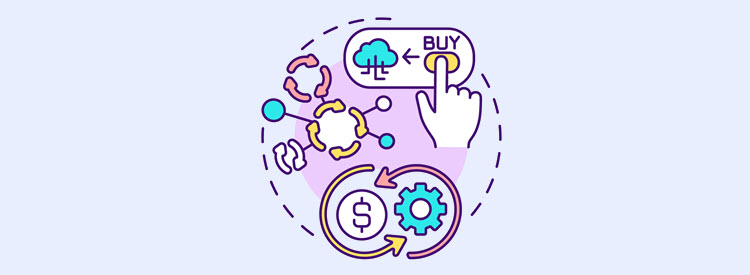
How Is SaaS Billed?
SaaS billing involves monthly or annual recurring payments. Some businesses offer the choice between payment intervals, while others offer one type of subscription term only.
SaaS billing is usually based on one of the following billing models:
1) Flat Rate
Flat-rate billing is when a company charges every user the same recurring amount for their product. The main advantage of this billing model is the simplicity of calculating revenue. The disadvantage is that it offers no flexibility when businesses want to scale.
2) Tiered
Tiered billing is a popular SaaS billing model in which a company establishes tiered product prices. Each tier offers limited software features for a different price. Customers can switch between tiers, depending on their needs.
The advantage of this billing model is that it makes it easier to acquire customers because it offers more flexibility.
The disadvantage is that it’s not suitable for all types of SaaS companies, such as SaaS businesses that prefer straightforward billing and fast payment collection.
3) Per-User
Per-user pricing involves setting up pricing tiers based on the number of users. SaaS merchants usually reduce the price per user as the number of users increases.
For example, a company offers a plan that costs $100 for up to 5 users. That’s $20 per person if the product is used to full capacity. The next available plan is for 6-20 users and costs $200. That’s $10 per person if used to full capacity.
The main advantage of the per-user billing model is high revenue predictability.
The disadvantage is a high churn rate because subscribers prefer feature-based billing models and don’t recognize the value of per-user billing. Also, this billing model neglects the importance and potential of daily active users for a SaaS business, who are money-makers for most SaaS companies. Daily active users are more likely to collaborate with SaaS businesses that offer tiers, freemium options, separate features, and other customer-friendly billing models.
4) Feature-Based

Feature-based billing involves setting up a price based on the number of software features offered with each plan.
The advantages of this model are high revenue predictability and easy subscription management. The disadvantage of this model is that users can’t choose their preferred features. They may discontinue the service because of a high price for features they don’t use.
5) Value-Based
Value-based pricing involves setting prices based on careful analysis of what customers are ready to pay. Extensive market research must be conducted to determine the correct price. The advantage of this SaaS billing model is higher customer satisfaction and loyalty.
The disadvantage is low scalability.
6) Pay-as-You-Go
The pay-as-you-go billing model involves establishing a price based on product usage. The company usually charges a low base monthly price, and any additional charges are calculated based on how much the user used the product.
The advantage of this billing model is that it doesn’t waste resources.
The disadvantage is that it’s difficult to implement and manage.
Note: Refer to our article Pay-as-You-Go vs. Monthly Subscription Billing to learn more about how these two billing models stack up against each other.
7) Freemium
Freemium models offer customers the product’s basic or limited features for free. The company expects a percentage of freemium customers to upgrade to a paid version, protected with a paywall.
The advantage of this billing model is high lead generation.
The disadvantage is lower revenue.
Note: There’s no one-size-fits-all solution for SaaS billing models. Bear in mind that the average churn rate in SaaS is roughly 5%. So, try different billing options to see which one works best for your business and increase customer acquisition and retention.
Types of SaaS Billing Systems

The SaaS billing process requires collecting users’ payment data, sending that information in a secure manner, processing the payment, and then storing the subscription and managing it throughout its lifecycle.
Each step of automated SaaS billing relies on one of the following systems:
- Payment Gateway
- Merchant Account
- Subscription Management Software
Payment Gateway
A payment gateway is a software application that collects and sends encrypted payment card information to a payment processor and financial institution for payment approval. Every business that accepts online payments must have a payment gateway.
Note: Remember that payment gateways and payment processors are two different systems even though some sources use these terms interchangeably.
Merchant Account
All online businesses need a national or international merchant account. A merchant account is a business account approved for merchant services and payment processing. It is a business account where payments are debited upon successful payment. Some payment processors offer both a payment gateway and merchant account services.
Subscription Management Software
Subscription management software is not required for every SaaS business. However, it greatly improves the SaaS subscription workflow by reducing the time and resources spent on manual subscription management.
How to Choose SaaS Billing Software

The best subscription management tools help SaaS businesses to automate the billing process, manage subscribers, scale their product offering, and grow.
The purpose of SaaS billing software is to make transactions easy and minimize manual subscription management. To determine the right billing solution for your SaaS business, carefully review its features.
Key SaaS billing features to look for include:
Recurring Billing
SaaS billing software enables you to track, schedule, and collect recurring payments, helping you to handle your recurring revenue and nurture the recurring customers.
Subscription Management
The software activates, renews, pauses, resumes, and handles canceled subscriptions. It sends out welcome notifications, billing statements, credit card expiration warnings, notifications about failed payments, etc.
Analytics and Reporting
Robust data analytics and reporting on transactions are key to understanding the company’s financial situation. They help recognize opportunities for growth and critical issues that need addressing.
Payment Fraud Prevention
SaaS billing systems come with integrated anti-fraud features that keep companies and individuals safe from fraud. Also, some of these systems track customers’ behavior and actively use them to protect customers from fraud and scams.
Note: Learn everything you need to know about the ecommerce fraud prevention practices to keep your online shop secure.
Multiple Countries and Currencies Support
A company has more global opportunities for investment and growth if the billing system supports global payment processing and global and region-specific currencies.
Flexible Pricing Options
SaaS billing software should be able to handle dynamic pricing changes, customers switching between different pricing plans, and offering plans with new prices and features.
Affordable Fees
Carefully review the billing platform’s associated fees - their monthly fee, setup fee, and transactions fee. Evaluate the platform’s cost based on your monthly recurring revenue and value. Some payment processors don’t have set fees but create a custom pricing plan for each client. That is especially true in high-risk payment processing as payment processors have to carefully review each application.
Note: Refer to our article Bill vs. Invoice to learn the subtle differences between these two financial terms.
Conclusion
SaaS companies are replacing manual billing with automated, subscription-based billing. This billing model provides more flexibility with payments and more growth options.
Most importantly, SaaS billing systems save time and resources by automating the billing process. It has become essential for companies focused on maintaining long-term relationships with customers and expanding their business.
The information above will help you understand how SaaS billing works and what to consider when looking for a SaaS billing services.
