Growth Rate
The Growth Rate report provides data that measures and evaluates the expansion or upsurge of sales on the account.
To access the Growth Rate report:
1. Log in to the Admin Portal.
2. Use the dropdown menu to select an individual subaccount or select All to review data for the entire account.
3. Click Reports.
4. Select Growth Rate.
5. Click Open Report.
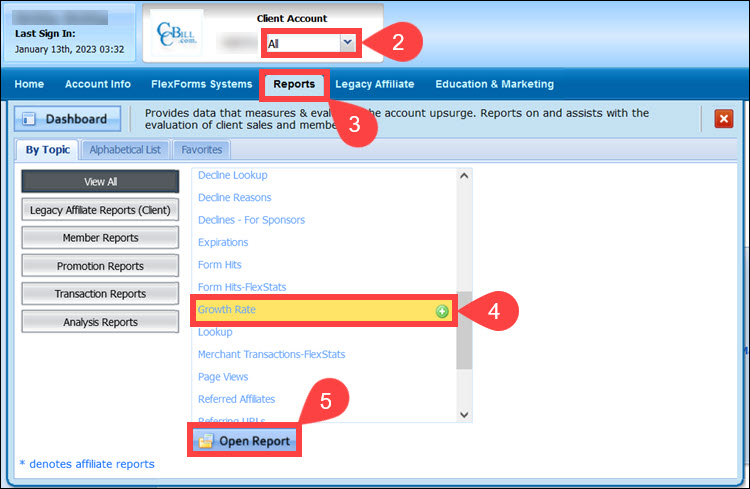
7. Under the Compare heading, choose the report format:
- Daily Totals. Review the last seven days.
- Monthly Totals. Review data for one year; adjusts stop date to end of month.
- Weekly Totals. Review data for the last 12 weeks; adjusts stop date to end of week.
- Monday through Sunday Totals. Review data for the last 12 days, compared to the previous day, e.g., Monday to last Monday.
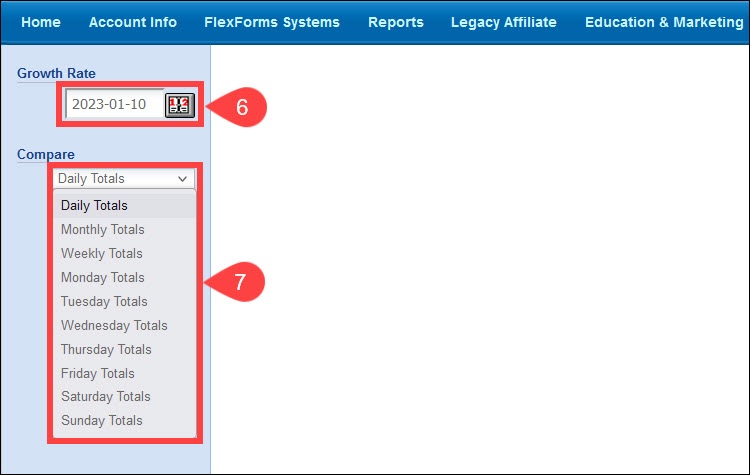
8. Choose one of the following report formats:
- Counts. Displays the number of transactions. The Counts option displays an extra column showing cancellations.
- Amounts. Displays the dollar quantities.
9. Click Apply Changes to display the Growth Rate report.
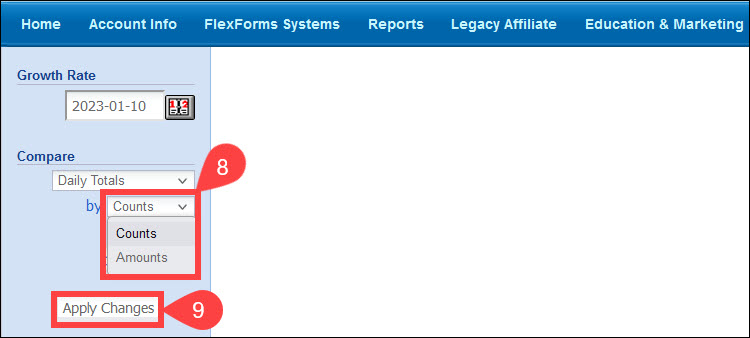
The growth rate report displays the increase or decrease rate in percentages based on the Amounts or Counts figures.
The data is displayed in the following columns:
- Date. Date of the report entry.
- New Sales. New sales or sign-ups. This is based on new single billings, recurring billings, or trials by count and percent.
- Rebill. Subscriptions that have been rebilled by count and percent.
- Gross. Total of all transactions before deductions by count and percent.
- Chargeback. Transactions that are chargebacks by count and percent.
- Refund. Refunded transactions by count and percent.
- Net. Total of all transactions after deductions by count and percent.
- Cancel. Customer accounts that have discontinued rebilling by count and percent.
The end of the report provides a sum of the total counts and percentages for each column's data.