CCBill API -7 Error Explained
The CCBill API is a highly versatile subscription management system that can be seamlessly integrated with your platform. Our API system allows you to code a custom solution, tailor it to your business model, and gain wide-ranging control of individual subscriptions and purchases.
Whether you want to automate repetitive tasks or prefer a hands-on approach, you can directly interact with CCBill’s User Management System to upgrade, cancel, discount, or query any transaction registered on your CCBill Business Account.
Use the CCBill API to streamline the purchasing process on your website, boost sales, increase revenue, and at the same time, provide an amazing customer experience.
What is a CCBill API -7 Error?
A CCBill API action returns 1 as confirmation that a request was successfully processed, while the 0 response indicates that the API request failed.
A set of additional CCBill API error codes help you identify and troubleshoot possible issues in the underlying configuration. These issues range from incorrect data being used when making an API call, an improper account/subaccount setup, or a temporary system error.
The CCBill API -7 error ties in several distinct issues and this article is meant to help you pinpoint and resolve possible obstacles quickly.
Common Reasons for the CCBill API -7 Error
The most common causes behind the CCBill API -7 response are:
- Upgrading with an invalid initial price.
- Unable to Calculate Converted Amounts
- Incorrect Datalink Username or Password
- Username/Password is too short.
- One of the required arguments is missing.
- Temporary System Error.
1. Upgrading with an Invalid Initial Price
CCBill API Upgrades enable you to upgrade an existing subscription to a new subscription without setting up a price-point or payment form in advance. A subscription can be upgraded on the same CCBill Business account/sub-account or to a completely different account/sub-account.
An example of a CCBill API Upgrade request, when applying Regional Pricing, contains the following variables:
https://bill.ccbill.com/jpost/billingApi.cgi?clientAccnum=999999&clientSubacc=0000&username=test12&password=test12&action=chargeByPreviousTransactionId&subscriptionId=0908267201000000008&newClientAccnum=948701&newClientSubacc=0001&specialOffer=1&sharedAuthentication=0¤cyCode=840&initialPrice=19.95&initialPeriod=30&recurringPrice=12.95&recurringPeriod=30&rebills=99
The new upgraded initial price-point (&initialPrice=19.95) is defined as a passthrough value in the API upgrade request. CCBill uses validations to ensure that the minimum threshold amount is reached for every initial or rebilled transaction. If the value of the initialPrice does not fall within the values set for the destination account/sub-account, you might receive the -7 error.
Check the current settings for the destination sub-account if you plan to offer a nonstandard price for the upgrade. You can see the current price settings for any given subaccount within the Pricing Admin.
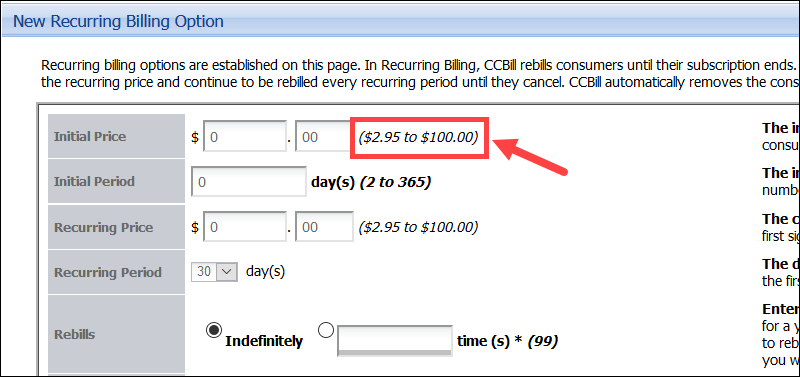
Nonstandard price-points are available only after receiving special approval by CCBill Merchant Support Services.
2. Unable to Calculate Converted Amounts
It is equally important to check that the values for the price parameters are in the correct format. The initialPrice, recurringPrice, initialPeriod, and recurringPeriod values can only be numerical. Requests that contain non-numerical or special characters result in the -7 error code.
3. Incorrect Username and Password
Only an API user with the appropriate permissions can submit a valid API request. The usernames, passwords, and permissions are configured on individual CCBill Business Accounts and sub-accounts. If an API request contains an incorrect username or password, the action is going to be denied and result in the -7 error code.
4. Consumer’s Username and Password is too Short
The CCBill API Upgrade system automatically passes the consumer’s username and password from their original subscription to the upgraded subscription. If the upgrade is destined for a different account/sub-account, the username/password requirements on both the originating and destination sub-account need to match.
If the consumer has a username, which is 6 characters long, while the setting on the destination has a 10-character minimum, it causes a -7 'Password too short' error.
The minimum and maximum length of the authentication data entered by the consumer can be set for each sub-account individually by modifying User Management settings.
5. One of the Required Arguments is Missing
The sheer number of possible CCBill API actions, variables, and special actions means it is easy to overlook essential parameters. Specific parameters might be required for one set of actions, while those same parameters might be only optional for other API actions.
The CCBill API documentation lists all possible actions, along with the required and optional variables. Refer to the documentation as often as possible to confirm that you are passing all the necessary variables for the specific action you are attempting to perform. Requests missing certain parameters can result in the -7 error code.
6. Temporary System Error
CCBill continuously works on improving system functionality and security while at the same time, maintaining constant availability. The -7 error can indicate that an internal CCBill server did not successfully establish a connection and cannot process your API request.
These instances are extremely rare and are usually resolved within moments by sending a new request. CCBill proactively and regularly informs merchants of planned activities and possible connectivity issues. If you experience the -7 error due to connectivity issues you were not previously informed about, we strongly encourage you to contact CCBill Merchant Support Services.
Our team is available 24/7 and is always able to provide detailed information regarding the current situation.
Conclusion
By following the advice laid out in this article, you have learned how to resolve the -7 CCBill API error. Once you precisely determine the source of the -7 error, the solution can usually be implemented within minutes.