Transactions (Client)
The Transactions report provides information about referred affiliate transactions such as trials, single billings, recurring billings, rebills, and chargebacks.
To access the Transaction report:
1. Log in to the Admin Portal.
2. Use the dropdown menu to select a specific subaccount. Selecting the All option generates a report for the entire merchant account.
3. Click Reports.
4. Select Transactions (Client).
5. Click Open Report.
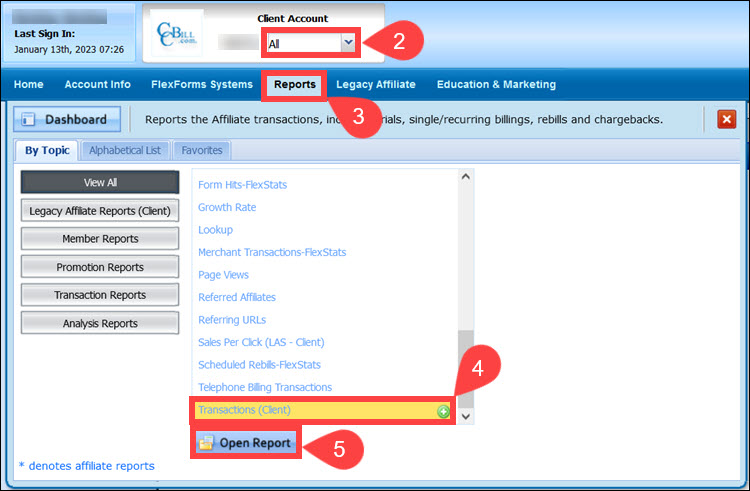
6. (Optional) Click the Use Affiliate ID checkbox to display the Affiliate ID field, which allows you to locate an individual Affiliate.
To look up an Affiliate, type an Affiliate ID number in the appropriate field. If you do not know an Affiliate's ID, leave the field blank to look up all Affiliates.
7. Set a Start date and End date.
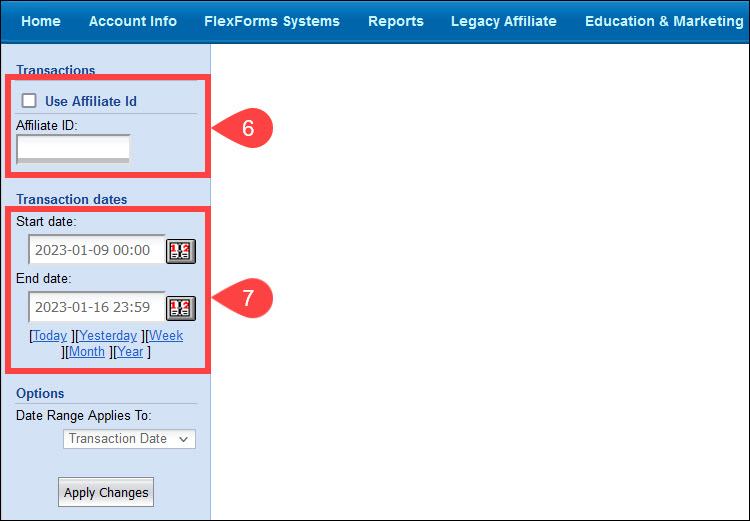
8. The report also displays chargebacks, refunds, and voids. The Date Range Applies To dropdown menu allows you to choose between the Transactions Date or the Reconcile Date for the report.
9. Click Apply Changes.
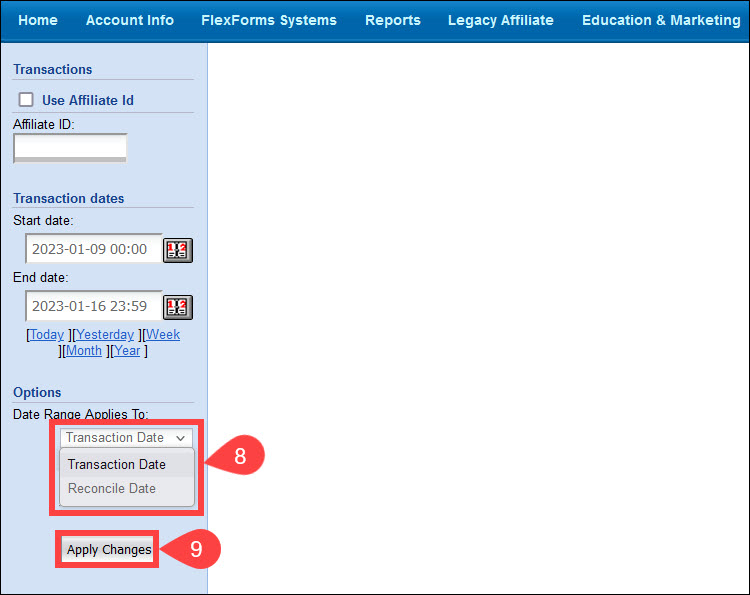
10. The Breakdown by section allows you to breakdown the Chargeback/Refund/Void data by:
- Subaccount. Breaks the column data down using the subaccount the transactions took place on.
- Affiliate. Breaks down the column by affiliate number.
- Transaction Date. Date will break the other columns' data down by the transaction date.
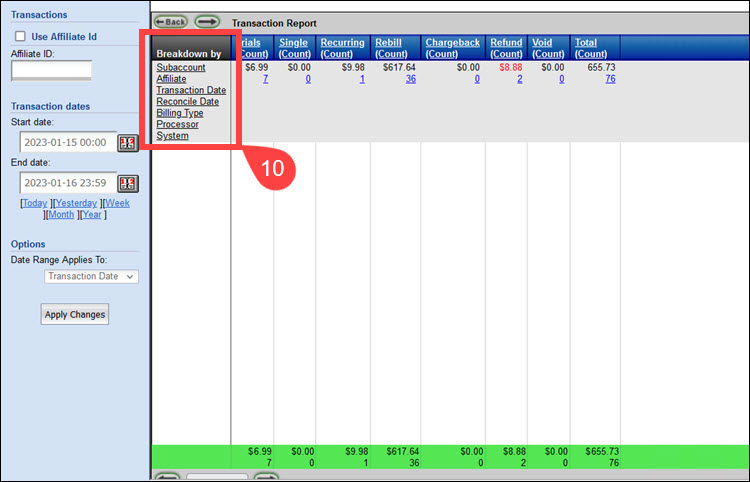
- Reconcile Date. Date will break the other columns' data down by the reconcile date.
- Billing Type. Breakdown by the payment method used for the transaction (i.e., credit card, SEPA).
- Processor. By processor, if the transaction was in a cascade (i.e., CCBill, Epoch, SegPay)
- System. If the transaction was part of an affiliate system, ECSuite, etc.
11. The columns in the report list:
- Trials. The Referring Affiliate's percentage from trial subscriptions by amount and count.
- Single. The Referring Affiliate's percentage from single billing or non-recurring subscriptions by amount and count.
- Recurring. The Referring Affiliate's percentage from recurring billing subscriptions by amount and count.
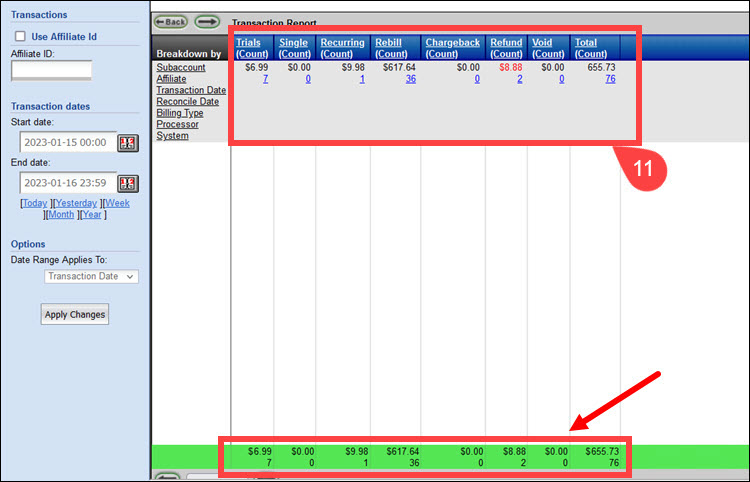
- Rebills. The Referring Affiliate's percentage from subscriptions that have rebilled by amount and count.
- Refund. The Referring Affiliate's refund percentage by amount and count.
- Chargeback. The Referring Affiliate's chargeback percentage by amount and count.
- Void.
- Total. Click the linked item to open a Details Report pertaining to the column information.
The total count at the bottom of the report aggregates report totals.