Cancellations (Reasons and Source)
The Cancellations report allows you to view data about subscription cancellations such as source, reason, region, and subscription details.
To access the Cancellation report:
1. Log in to the Admin Portal.
2. Use the dropdown menu to select a specific subaccount or select All to retrieve data for the entire merchant account.
3. Click Reports.
4. Select Cancellations (Reasons & Source).
5. Click Open Report.
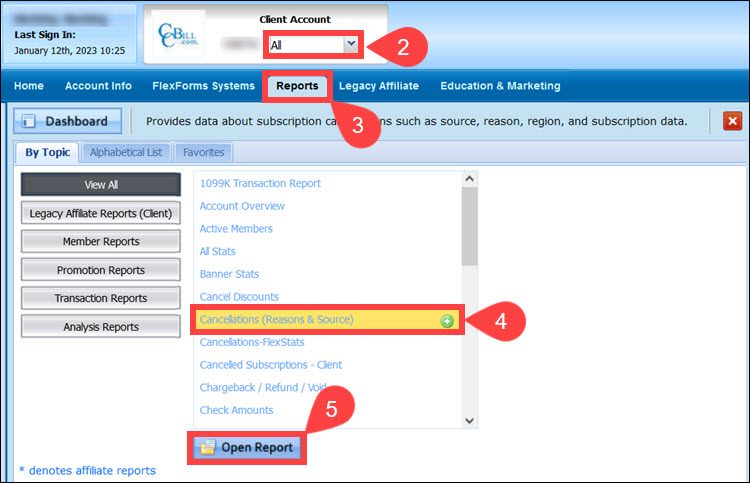
6. Set a Start date and End date.
7. Click Apply Changes to display the Cancel Reasons report.
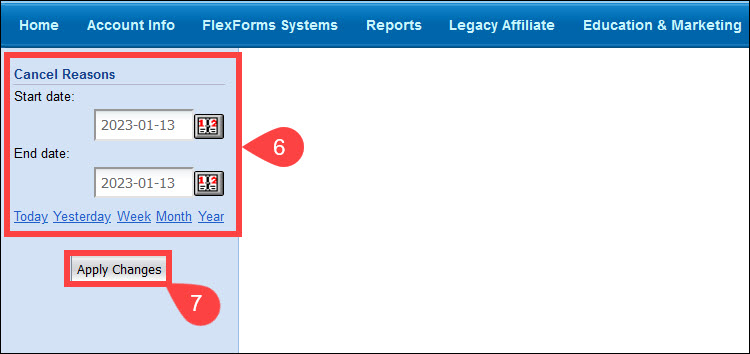
8. Click the links under the Breakdown by column to sort the data by any of the following parameters:
- Subaccount. The merchant subaccount number.
- Cancel date. The subscription cancel date.
- Reason. The reason for the subscription cancellation.
- Source. The source of the cancel discount, i.e., consumer support or online cancellation.
- Country. The consumer's country.
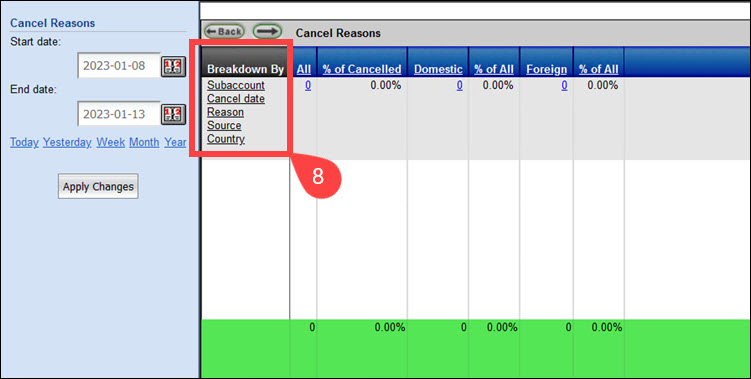
When a breakdown link is clicked, the Cancel report will display the subaccount number or cancel date in an additional column. The data will be sorted accordingly. The report will show the standard columns for each item, as in the example below.
9. The Cancellation report columns provide the following data:
- All. Total count of all the subscription cancellations. The number shows the count of all the cancel reasons excluding Failed Rebill and Other.
- % of Cancelled. Percentage of all the cancellations, foreign and domestic.
- Domestic. Cancellations that occurred in the United States.
- % of All. Percentage of all domestic cancellations.
- Foreign. Cancellations that occurred in foreign countries.
- % of All. Percentage of all foreign cancellations.
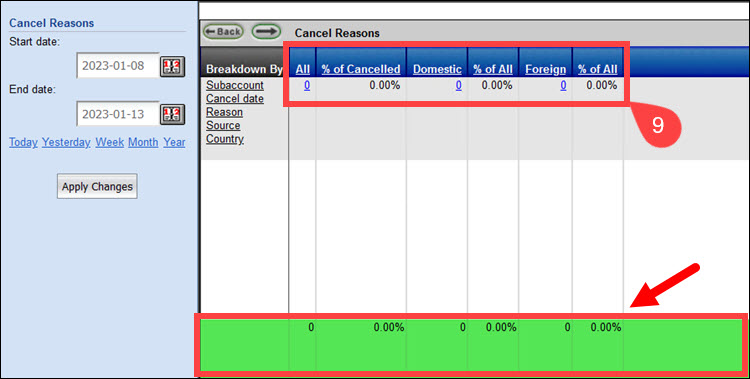
The end of the report provides a sum for each column of the total counts and percentages.
10. Click the linked count number in the All, Domestic, or Foreign columns to open a Details report.
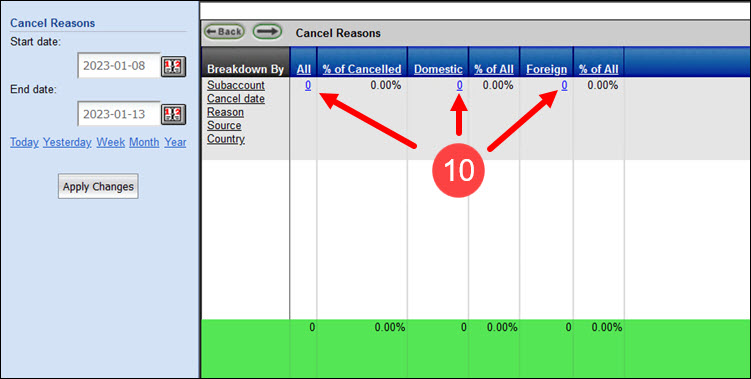
11. The Details report allows you to view the subscription cancellations for the criteria you selected in the report.
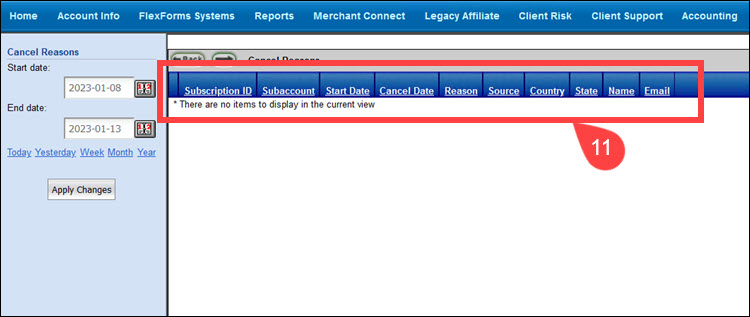
- Subscription ID. The Subscription ID number for a specific consumer. Click to open the Subscription Details page.
- Subaccount. The merchant subaccount number.
- Start Date. Date when the subscription started.
- Cancel Date. Date when the subscription was canceled
- Reason. The reason for the subscription cancellation.
- Source. The source of the cancel discount, i.e., consumer support or an online cancellation.
- Country. The customer's country.
- State. The customer’s state.
- Name. The subscriber's first and last name.
- Email. The subscriber's email address.