FlexForms URLs Library
The FlexForms system enables merchants to create custom payment flows and send customers to any internal or external web page.
Merchants can redirect customers and pass transaction parameters to facilitate cascading payment options with other third-party payment processors.
Find out how to add and configure redirection URLs and parameters using the FlexForms URLs Library.
Access FlexForms URLs Library
To access the URLs Library:
1. Log in to the Admin Portal.
2. Set the subaccount dropdown menu to All.
3. Click FlexForms Systems.
4. Select FlexForms Payment Links.
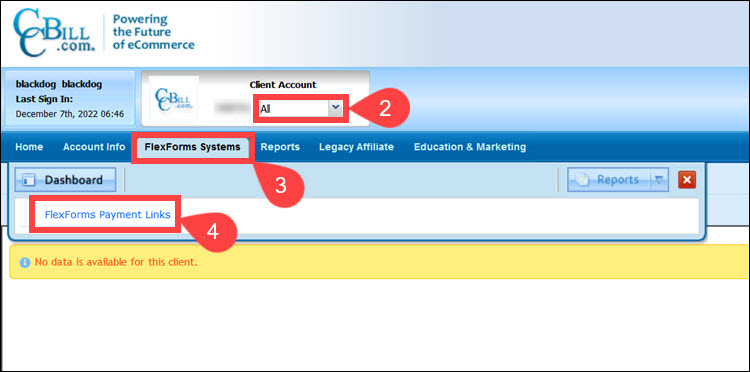
5. Click the URLs Library tab to access the Saved URLs Editor.
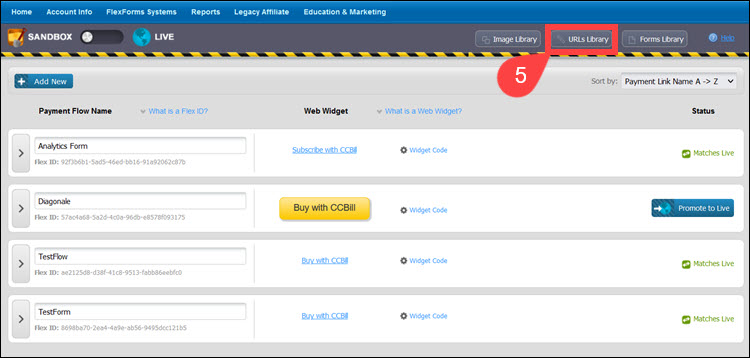
The Saved URLs Editor allows you to Add New URLs or edit active URLs in the Existing List.
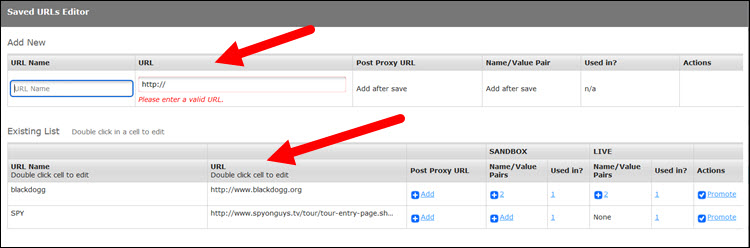
Add New URLs
To add a new redirection URL in the URLs Library:
1. Enter a URL Name. The name helps you identify the URL when searching the library.
2. Type the redirection URL in the URL field.
3. Click Save to add the URL to the URLs Library.
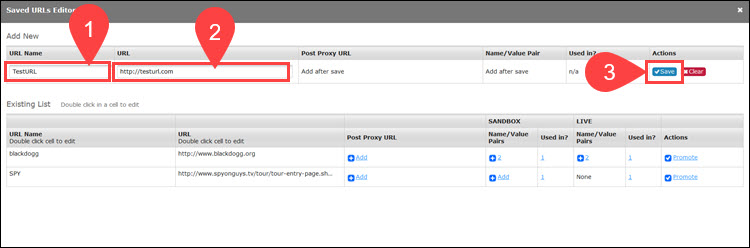
URLs Acceptable Format
The FlexForms System upholds URL safety best practices, meaning that the URLs you enter in the URLs Library must adhere to standard rules and formats.
Standard format rules include the following URL structures:
- http://url.com
- https://url.com
- http://www.url.com
- http://url.com/index.html
- http://url.subdomain.com
The following special characters are NOT permitted in the base of a URL:
| < | > | ~ | ! |
| # | @ | % | $ |
| { | } | | | \ |
| ^ | ? | _ | = |
| + | & | : | ; |
| , | " | ' | * |
The base URL cannot contain a sequence of periods (e.g., http://ur<x>l..com</x>). It can contain but must never start or end with a hyphen (-).
Post Proxy URL
Merchants use the Post Proxy URL field to define the web location for sending Background Posts in a payment cascade. Adding the Post Proxy URL is optional.
To add a Post Proxy URL, edit a link in the Existing Links table:
1. Click Add in the Post Proxy URL column for a specific link.
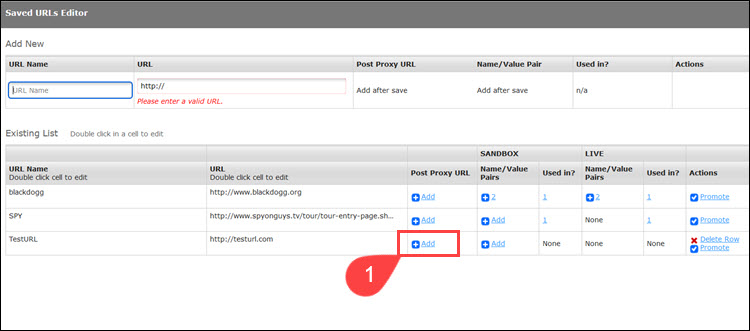
2. Enter a valid URL in the Post Proxy URL field.
3. Click Add.
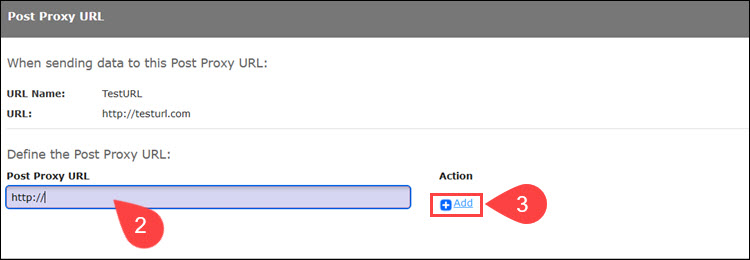
You can edit existing Post Proxy URLs by double-clicking on the field.
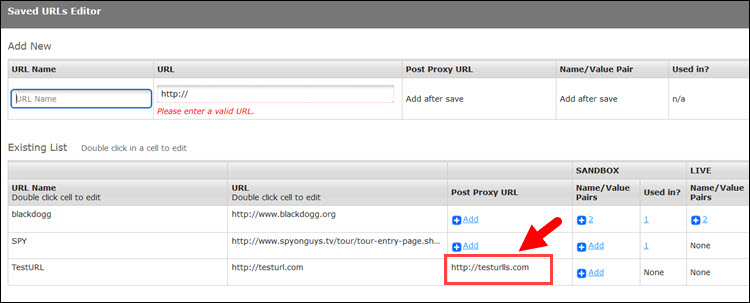
Name/Value Pairs
Name/Value Pairs enable merchants to pass field contents from one payment form or custom data to a third-party processor’s payment form.
1. Assign Name/Value Pairs by clicking the Add button for a specific URL Name.
2. Set up variable names and assign them either fixed values or map their values to other values predefined by CCBill, then pass them onto the external URL.
The three available methods include:
- Merchant Defined Static Parameter. Specify a fixed value that is always sent to the URL.
- Merchant Pass-Through Parameter. Any parameter, whether created by FlexForms or supplied to FlexForms by your system, can have its name changed or “aliased”. This feature is intended to support third-party processors with variables representing data items (like FlexForms), but with a different variable name than FlexForms. For example, what FlexForms calls Address, another system might call StreetAddress. Therefore, you need to rename the Address variable to StreetAddress for the FlexForms payment flow to direct the consumer to the third-party processor’s URL.
- CCBill Session Parameter. Map the variable name to one of our system's data fields and pass the CCBill-defined value (either passed in by you or entered by the consumer on a form) to the URL.
3. When you are finished, click the Add icon to store the parameter.
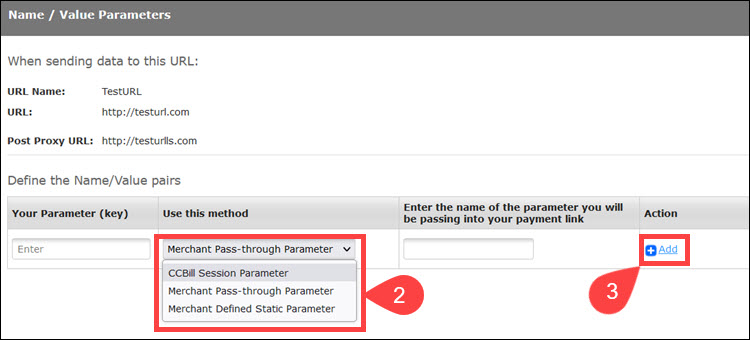
4. Click Promote to update your Live Payment Flow with the parameter.
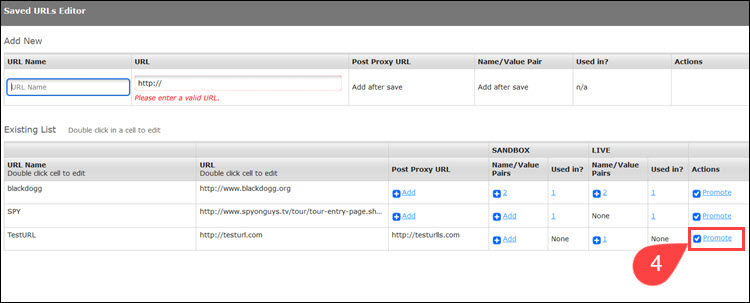
CCBill Session Parameters
| CCBill Session Parameters | Description | Data Type (Max Lenght) | Example Value |
|---|---|---|---|
| customer_fname | Consumer first name. | varchar (20) | John |
| customer_lname | Consumer last name. | varchar (30) | Smith |
| Consumer Email address. | varchar (40) | user@example.com | |
| username | Consumer username. | varchar (16) | johns1983 |
| password | Consumer password. | varchar (30) | mYPaSSw0rD? |
| productDesc | Product description. | varchar (50) | My Best Offer |
| price | HTML-formatted product price as shown on the form. | string | &36;5.95 for 30 days (non-recurring) |
| subscription_id | Subscription ID Number (Approval Post URL only). | bigint (20)unsigned | 1000000000 |
| denialId | The number that identifies a consumer’s declined transaction. NOTE: This number only appears with declines and remains blank with approvals. | bigint (20)unsigned | 111140501000005157 |
| clientAccnum | CCBill merchant main account number. | mediumint (6) unsigned | 900100 |
| clientSubacc | CCBill client subaccount number. | smallint (4) unsigned zerofill | 0000 |
| address1 | Consumer address. | varchar (30) | 123 Main Street |
| city | Consumer city. | varchar (30) | Phoenix |
| state | Consumer state. | varchar (20) | AZ |
| country | Consumer country. | varchar (30) | US |
| phone_number | Consumer phone number; appears as entered by consumer. | varchar (20) | (123) 456-7890 |
| zipcode | Consumer Zip Code. | varchar (10) | 85251 |
| start_date | Subscription start date. | date | 2018-08-05 15:18:17 |
| ccbill_referer | CCBill affiliate ID number. | string | 1626321 |
| affiliate | Non-custom referrer for legacy transaction; non-CCBill accounts (EC Suite, etc.) | string | 1234567 |
| reservationId | Consumer’s subscription Reservation ID number. | bigint (20) unsigned | 0109072310330002423 |
| referringUrl | URL from which the transaction was referred. | string | http://www.referringurl.biz |
| reasonForDecline | The decline reason (Denial Post URL only). Text description of reasonForDeclineCode. | string | Subscription ID Provided is invalid. |
| reasonForDeclineCode | A code representing the Decline reason. | string | Please refer to the Postback Decline Codes for a full list of decline codes and their reason descriptions. |
| formName | The name you assigned to the FlexForm. | char (255) | Form1 |
| cardType | Type of credit card used. | string | VISA, MASTERCARD, DISCOVER, JCB, AMEX, OTHER |
| responseDigest | Hash digest of a Dynamic Pricing response. If not using Dynamic Pricing, this value will return as a blank string. | string (32) | s4f5198jgd21a4pk1p2s7sd23lm58937 |
| typeId | Subscription Type ID number identifying the price point used in the transaction. | int (10) | 0000060748 |
| initialPrice | The initial price of the subscription. | decimal (9,2) | 5.99 |
| InitialPeriod | The initial period of the subscription (in days). | smallint (4) unsigned | 7 |
| rebills | The total number of rebills. A value of ‘99’ will rebill indefinitely. | tinyint (2) unsigned | 12 |
| initialFormattedPrice | Initial price with HTML entity for the currency symbol. | string | $10.00 |
| recurringFormattedPrice | Recurring price with HTML entity for the currency symbol. | string | $19.95 |
| approvalURL | The approval path, as set in FlexForms Systems. | string | www.approvetest.com |
| declineURL | The decline path, as set in FlexForms Systems. | string | www.declinetest.com |