Banner Stats (Client Affiliate Reports)
The Banner Stats report displays the total clicks for each banner the system tracks. This permits viewing overall clicks for (maximum) ten banners the Affiliate Program tracks. If the system is not utilized, no information is displayed.
To access the Banner Stats report:
1. Log in to the Admin Portal.
2. Use the dropdown menu to select an individual subaccount or utilize the All option to retrieve data for the entire merchant account.
3. Click Reports.
4. Select Banner Stats.
5. Click Open Report.
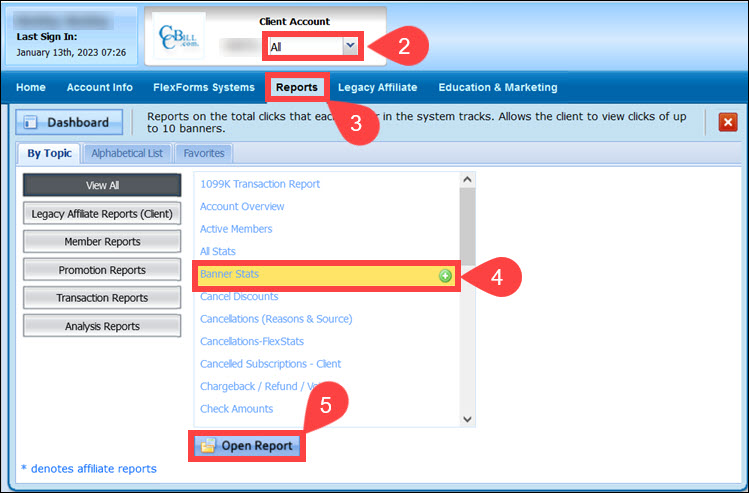
6. Click View.
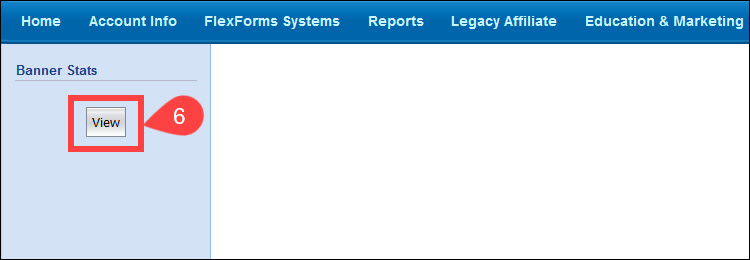
The Banner Statistics report opens in the Display area. The report stats show the following columns
- Banner. Displays the banner number (e.g., Banner 1).
- Count. Displays the number of clicks for the listed banner; the total is displayed at the end of the report.
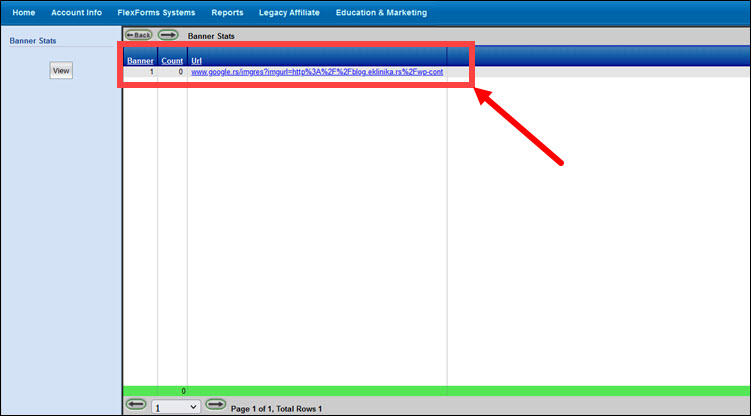
- URL. The web location of the banner. Click the linked file path to display the banner image.