Cancelled Subscriptions Client
The Cancelled Subscriptions-Client report shows the total number of discontinued subscriptions for a specified period, grouped by subaccount.
To access the Cancelled Subscriptions-Client report:
1. Log in to the Admin Portal.
2. Select All to retrieve data for the entire merchant account or select a specific subaccount.
3. Click Reports.
4. Select Cancelled Subscriptions-Client.
5. Click Open Report.
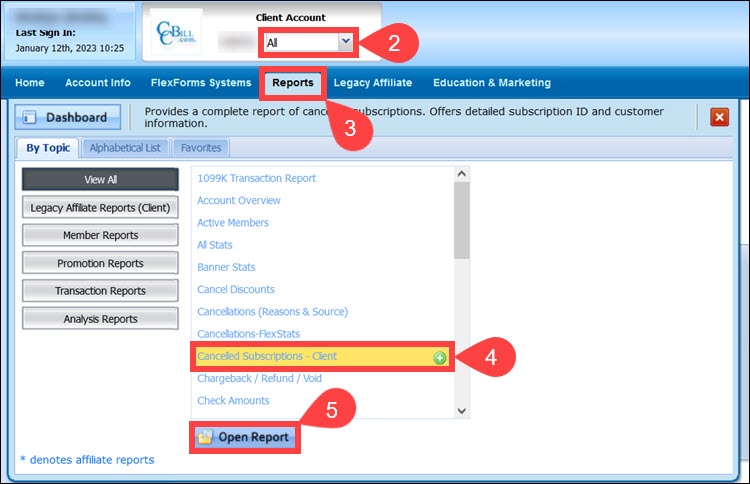
6. Set a Start date and End date range.
7. (Optional) Select the Show Email Address option to see the email address for each cancelled subscription in the report. Selecting this option extends the time it takes to generate the report.
8. Click Apply Changes to display the Cancelled Subscriptions report.
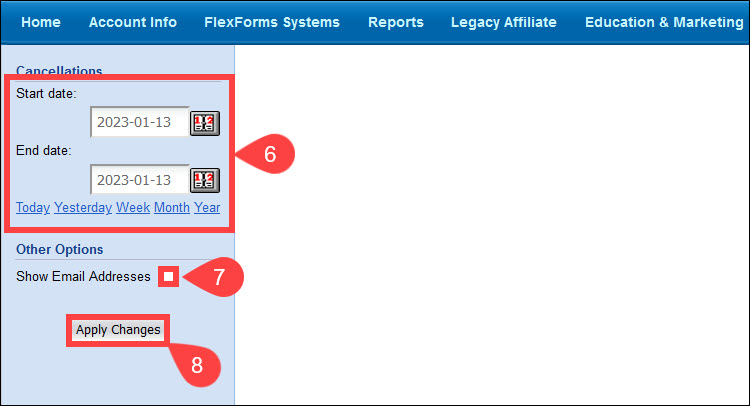
9. Click the links under the Breakdown by column to order the data by the following items:
- Subaccount. Sort the data by the merchant subaccount number.
- Cancel Date. Sort the data by cancel date.
When a breakdown link is clicked, the Cancellations report shows an additional subaccount number or cancel date in the report. The data can be sorted by each breakdown item.
10. The linked number under the Subscriptions column is the total count of all the cancelled subscriptions, including Failed Rebill and Other. Click the linked item number under the Subscription column to open a report that lists cancelled subscribers.
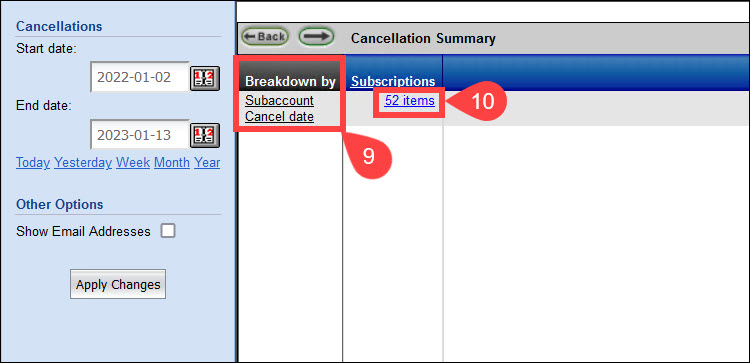
The list of subscribers that cancelled their subscriptions allows you to review specific subscription data.
- Subaccount. The merchant subaccount Web site.
- Cancel Date. The date when the consumer account was cancelled discontinued to rebill. Consumers are removed from the password file when their subscriptions expire.
- Member Since. The date the consumer initially signed up.
- Subscription ID. You can click the Subscription ID number of the consumer to open the Subscription Details page.
- Email. The consumer's email address.
- Username. The consumer's username.
- First Name. The consumer's first name or given name.
- Last Name. The consumer's last name or surname.