Conversions
The Conversions report details the total number of signups for a specified period and the overall number of conversions that occurred for these signups.
Conversions occur when a consumer's account changes its billing status from initial to recurring, trial to rebill, rebill to second rebill, etc.
To access the Conversions report:
1. Log in to the Admin Portal.
2. Select an individual subaccount or All to retrieve data for the entire merchant account.
3. Click Reports.
4. Select Conversions.
5. Click Open Report.
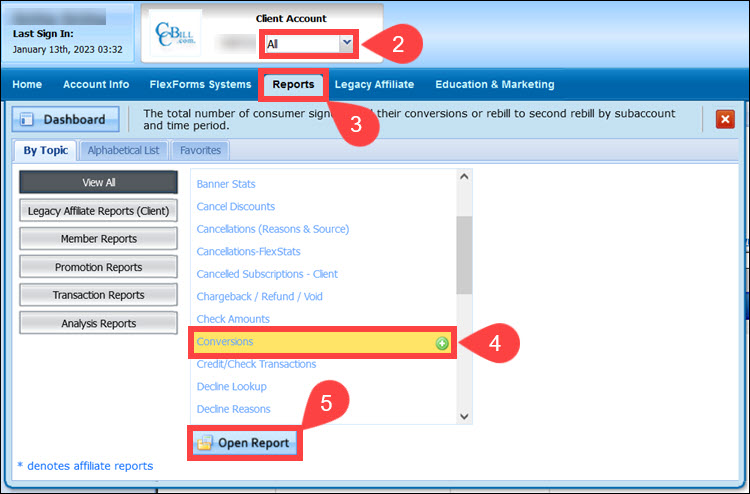
6. Set a Start date and End date for the report.
7. (Optional) Select the Trials only option to see the subscription trials in the report.
8. Click Apply Changes to display the Conversions report.
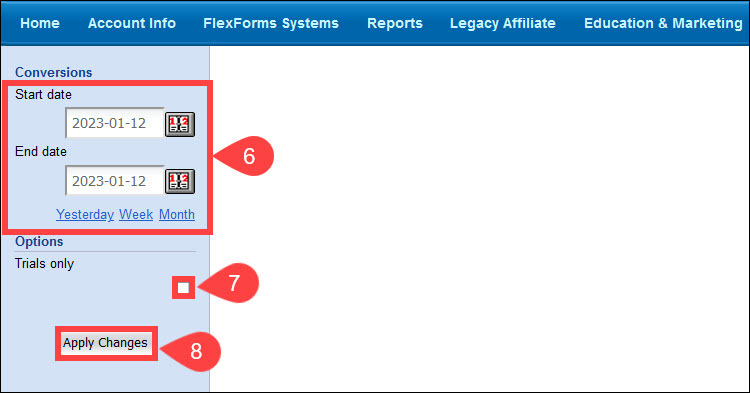
The columns in the report provide the following information:
- Trial/Initial Sign Ups #. The total count of trial and initial sales (subscription sales which billed for the first time) credited to the affiliate in the date range selected.
- Trial/Initial Sign Ups $. The total dollar amount of trial and initial sales credited to the affiliate in the date range selected.
- Rebill 1#. The total count of successful first rebills credited to the affiliate in the selected date range.
- Rebill 1%. The total % of successful first rebills credited to the affiliate in the selected date range.
- Rebill 2#. The total count of successful second rebills credited to the affiliate in the selected date range.
- Rebill 2%. The total % of successful second rebills credited to the affiliate in the selected date range.
- Rebill 3#. The total count of successful third rebills credited to the affiliate in the selected date range.
- Rebill 3%. The total % of successful third rebills credited to the affiliate in the selected date range.
- Rebill 4 Plus#. The total count of successful fourth rebills credited to the affiliate in the selected date range.
- Rebill 4 Plus%. The total % of successful fourth rebills credited to the affiliate in the selected date range.
- Affiliate Gross Per Member. The total of all gross affiliate amounts for subscription sales that originated in the selected Date Range, divided by the total count of those subscriptions. This is the affiliate amount from trials, initials, singles, or rebills. It does not include any subtractions (chargebacks, etc.).
- Average Rebill Per Member. The total number of rebills for all subscriptions that originated in the report’s date range divided by the total count of those subscriptions.