How to Set Up Custom Price Descriptions
CCBill automatically appends price descriptions when merchants create price points using the CCBill Admin or the Dynamic Pricing feature.
Standard price descriptions display the number of days a subscription or memberships plan is valid for:
- Single Billing Type. $15.00 for 30 days (non-recurring).
- Recurring Billing Type. $29.99 for 30 days then $29.99 recurring every 30 days.
The default price description is not suitable for all business models. Merchants who sell tangible items, tokens, or stream content must customize the description to fit their specific product.
Merchants can request a custom description by contacting CCBill Merchant Support.
The following rules and limitations apply when defining custom price descriptions:
- A price description must accurately describe what the consumer is purchasing.
- Custom Price Descriptions may only include alphanumerical characters a through z, A through Z, 0 through 9, special characters (%, -, !, .), and ‘spaces’ so words can be constructed.
- Custom Price descriptions have a limit of 100 characters.
Once Merchant Support approves and sets up a custom description, it is visible in the CCBill Pricing Admin. In this example, the custom price description is $15 for 50 Tokens.
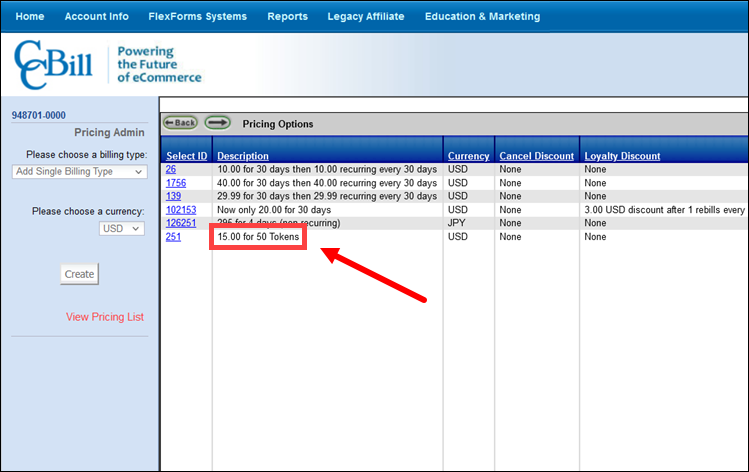
Dynamic Custom Price Descriptions
Custom Price Descriptions are regularly used in conjunction with the Dynamic Pricing feature. Merchants who generate prices dynamically can only see the price description once it is displayed on the payment form.
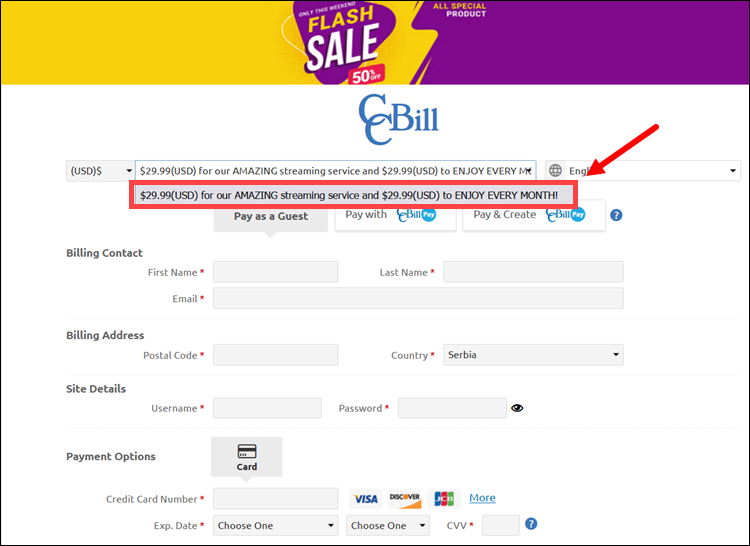
CCBill Merchant Support sets up Dynamic Custom Pricing Descriptions based on merchant requests.
If a Dynamic Custom Price Description is configured on subaccount 0000, the same description is applied on all subaccounts that use Dynamic Pricing. This can be corrected by creating Dynamic Custom Pricing Descriptions on individual subaccounts.
Only one Dynamic Custom Price Description can be utilized per subaccount.