Referred Affiliates
The Referred Affiliates report displays the number of Referred Affiliate signups and the revenue an affiliate account has produced.
To view the number of Referred Affiliate signups:
1. Sign in to the Admin Portal.
2. Click Reports.
3. Select Referred Affiliates.
4. Click Open Report.
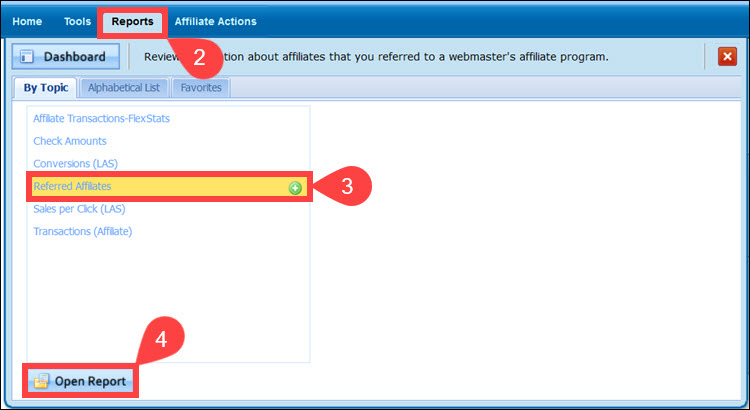
5. Select All affiliates or a specific Linked Affiliate using the Linked Affiliate dropdown menu.
6. Set the appropriate Date Range.
7. Click Lookup.
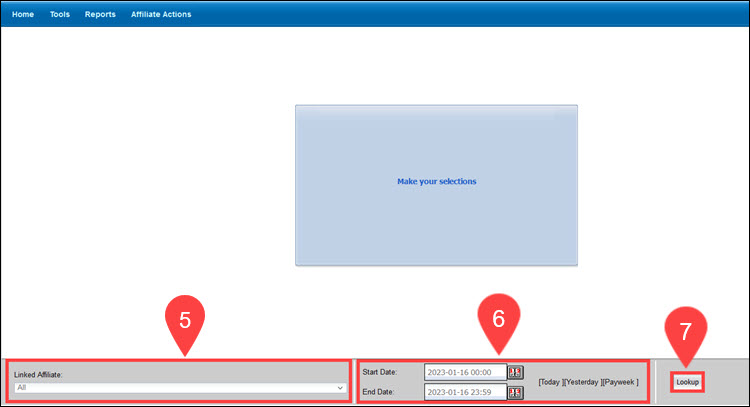
The columns in the report display:
- Account. The Referred Affiliate ID and program name.
- Trial. Amount earned from trial subscriptions.
- Single. Amount earned from single billing subscriptions or non-recurring subscriptions.
- Recurring. Amount earned from recurring billing subscriptions.
- Rebills. Amount earned from subscriptions that have rebilled.
- Refund. Refunded amount from the referred affiliate.
- Chargeback. Chargeback amount from the referred affiliate.
- Total. Total amount earned from the referred affiliate.
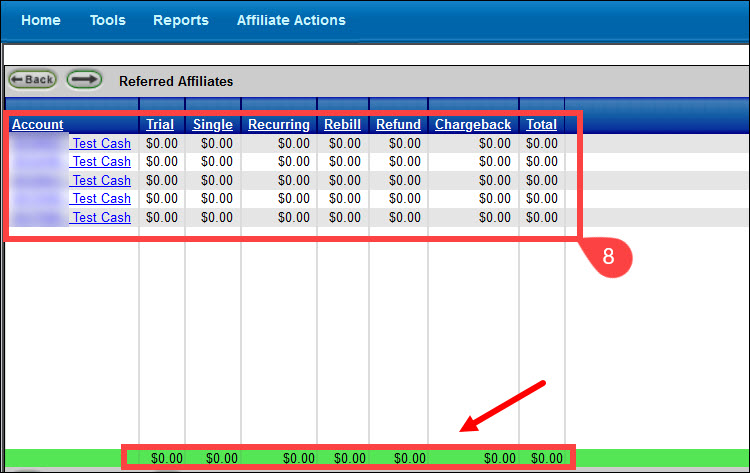
The total transaction amount for each column is displayed at the bottom of the page.