Sales Per Click - LAS
The Sales Per Click report lets you review your total sales and clicks figures. This report breaks down the transactions for the affiliate account.
To view the number of Sales per Click:
1. Sign in to the Admin Portal.
2. Click Reports.
3. Select Sales per Click (LAS).
4. Click Open Report.
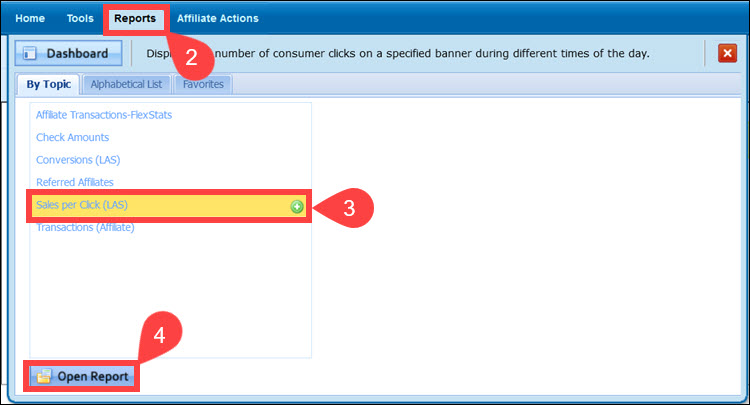
5. Select All affiliates or a specific Linked Affiliate using the Linked Affiliate dropdown menu.
6. Set the appropriate date range.
7. Click Lookup.
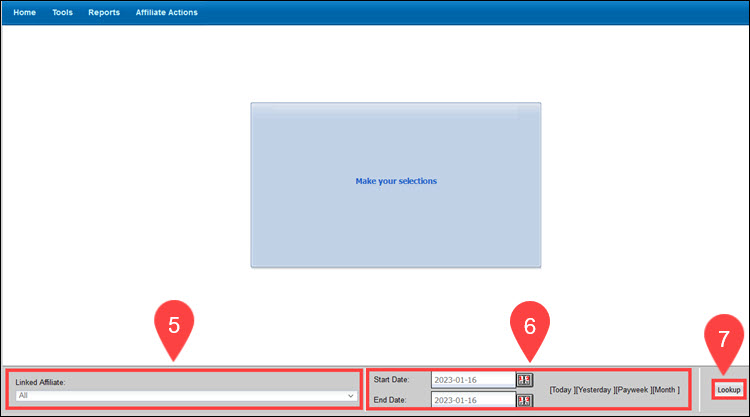
8. Break down the report by Affiliate ID or Date.
9. The report will display the columns shown in the example below:
- Program. The program in which the affiliate is enrolled.
- Show Clicks. Can be fine-tuned to display raw, unique, second-page, or form clicks.
- Sales Count/Sales Amount. The number of new sales or signups for the search parameters defined; based on new single billings and trials.
- Raw Clicks. The total number of times banner or link advertisements were selected by a consumer. The impact of banner advertisements is evaluated by how often consumers who see the ad click on it.
- Raw Ratio. The proportion of sales to raw clicks based on the search parameters.
- Unique Clicks. The total number of Unique Clicks (each unique IP address that clicked on the banner advertisement).
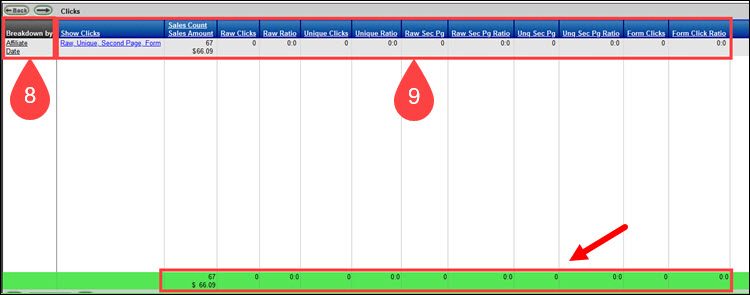
- Unique Ratio. The ratio of Unique Clicks to sales based on the search parameters.
- Raw Sec Pg. Second Page Link. The total number of times consumers clicked on a Second Page (if this feature has been enabled in Page Views) based on the search parameters.
- Raw Sec Pg Ratio. The ratio of sales to Second Page Clicks (if this feature has been enabled in Page Views) based on the search parameters.
- Unique Sec Pg. Second Page Link. The total number of times unique consumers clicked on a Second Page (if this feature has been enabled in Page Views) based on the search parameters.
- Unique Sec Pg Ratio. The ratio of sales to unique Second Page Clicks (if this feature is enabled in Page Views) based on the search parameters.
- Form Clicks. The number of times consumers clicked on a Form based on the search parameters.
- Form Click Ratio. The ratio of sales to form clicks for the search parameters provided.
The green section at the bottom of the Sales Per Click report provides a sum of the total counts for each column.