Telephone Billing Transactions
Telephone Billing was offered prior to December 2012. Since then, the service has been discontinued, but you may still see references to telephone billing in your reports, and it is still an available option in our Webhooks and Background Post features.
The Telephone Billing Transactions Report allows you to view transaction information by subaccount number, date range, and Transaction Type.
Telephone Billing Transactions Report
To produce the Telephone Billing Transactions report:
1. Access the Admin Portal.
2. Select Reports.
3. Select the Telephone Billing Transactions report.
4. Click Open Report.
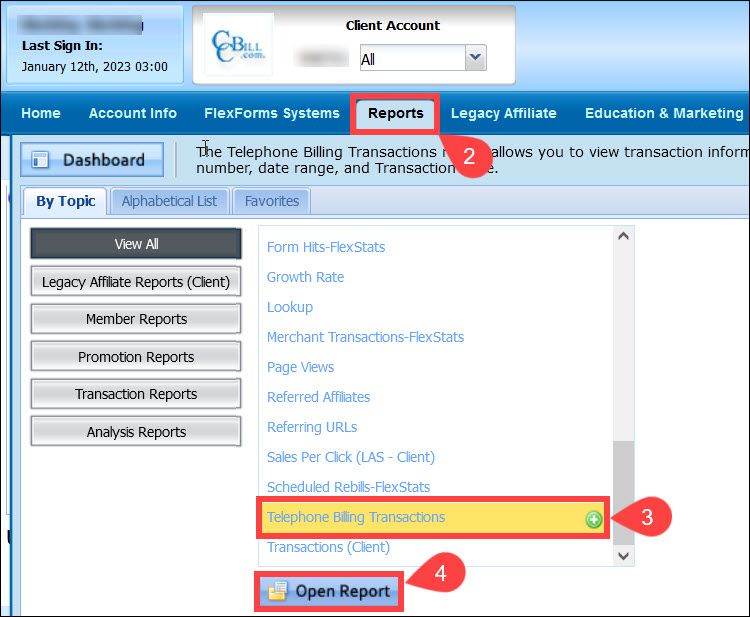
5. Set the Start and End date range.
6. Select a Date Range to Apply from the dropdown menu:
- Transaction Date
- Reconcile Date
7. Specify a Transaction Type from the dropdown menu:
- All. All transactions.
- Reconciled. All reconciled transactions.
- Not Reconciled. All not reconciled transactions.
8. Click View Report to display the Telephone Billing Transaction Summary report.
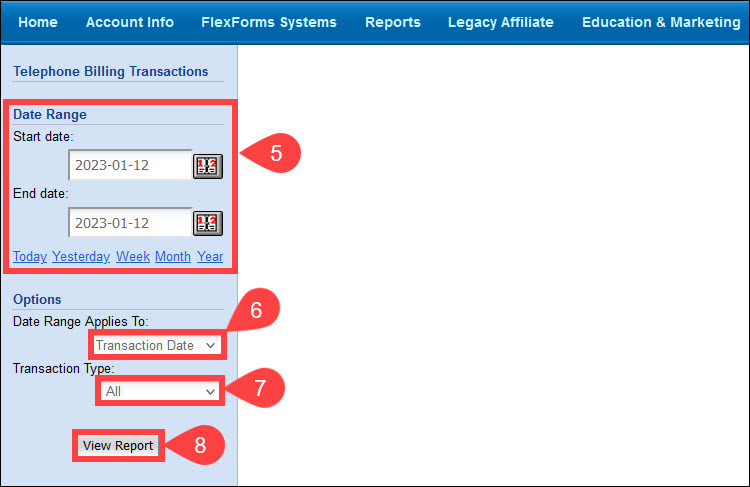
9. The report can now be organized by Subaccount, Date, Subscription Type, and Referrer using the Breakdown by links displayed below.
- Billing. The date of the subscription sign-up.
- Chargeback. CCBill only pays phone billing merchants for the transactions for which we have received payment from the telephone carriers. These “Uncollectible Sales” payouts will be presented in the Chargeback breakdown in the report. If the listing in the Chargeback breaks down to:
- Zero Amount. The Sale was not able to be collected from the Consumer; thus, CCBill did not receive payment for this sale from the service provider; or
- Negative Amount. Either the Consumer or the Carrier paid the service provider and CCBill for the sale but later chose to dispute and charge back on the sale.
CCBill is provided with few details from the service provider and the phone carriers as to the reasons for "Uncollectible Sales” payouts for single telephone billing transactions. However, some possibilities may include Carrier or LEC Blacklist, Non-Participating LEC, LEC Not Paid, or Consumer Chargeback.
Test Transaction
Test transactions will appear in this report just like regular transactions. To determine whether a transaction is a test transaction, click the Date link in the Breakdown by column. Test transactions will have a Y in the Test column.