Multi-Currency
CCBill is NOT responsible for loss of revenue that might occur if you use the Advanced features of Regional Pricing. Please make sure that you understand the Regional Pricing feature thoroughly before enabling any of these advanced features. If you do not, please use the Basic Mode of Regional Pricing.
Multi-Currency is enabled by default on your account and is required for Regional Pricing.
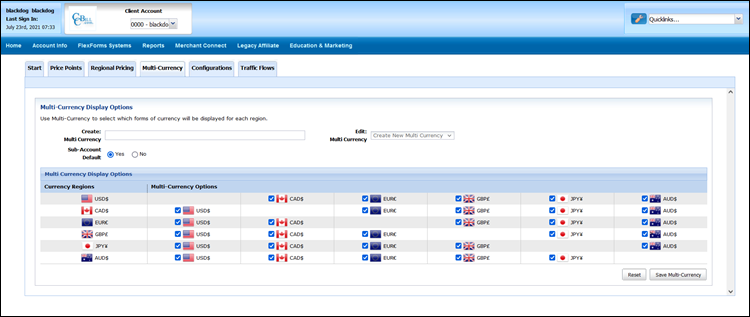
The Multi-Currency feature allows your consumers to view the price of the subscription in their native currency or the currency that you choose to display primarily for that region.
To create a Multi-Currency profile:
- On the Multi-Currency tab, enter a name for the profile in the Create Multi-Currency field.
- Choose the radio button next to Yes or No to indicate if you wish the profile to be the Subaccount Default.
- For each region in the Currency Regions column, click to deselect any currencies you do not wish to offer for that region (The chosen region does not display as it will always be the default for that region.)
- Click Save Multi-Currency.
To add an existing Multi-Currency profile:
- On the Multi-Currency tab, choose the profile you wish to edit from the Edit Multi-Currency drop-down menu.
- Make any desired changes.
- Click Save Multi-Currency.